Tagging reports as read or unread
You can tag a report you’ve looked at as unread, and return to it later. To do this, click the checkbox to the left of the report, and click the envelope icon:
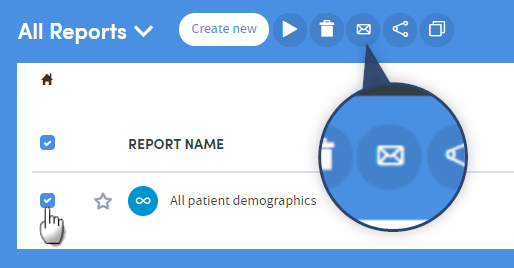
The name of the report will appear in bold, and you’ll see the orange notification dot above My Reports, telling you there’s an unread report in your list:
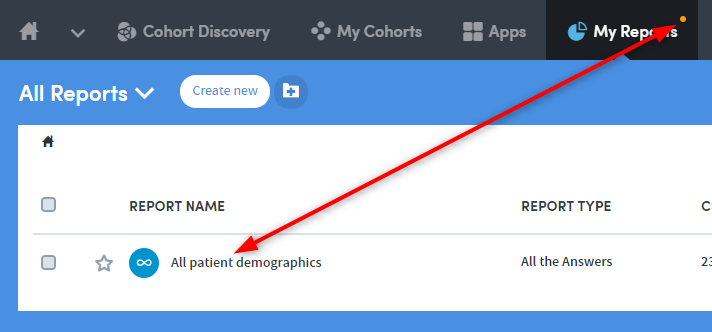
You can mark an unread report as read in the same way, by clicking the checkbox followed by the envelope icon.