Deleting reports
Go to the My Reports area (accessed via the top menu bar) and click the checkbox on the left of the report(s) you wish to delete. Click the Delete icon:
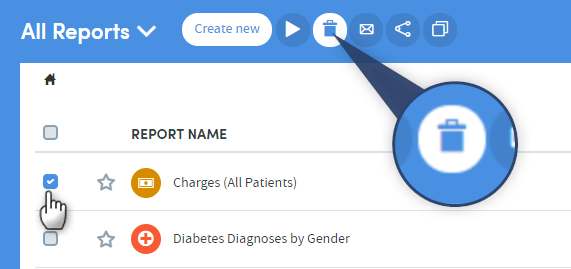
A pop-up box will appear, asking you to confirm your wish to delete the report(s):
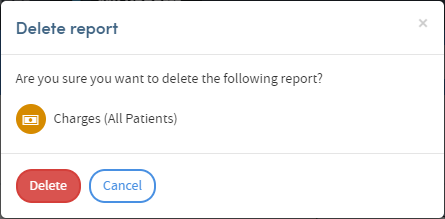
Click Delete to confirm.