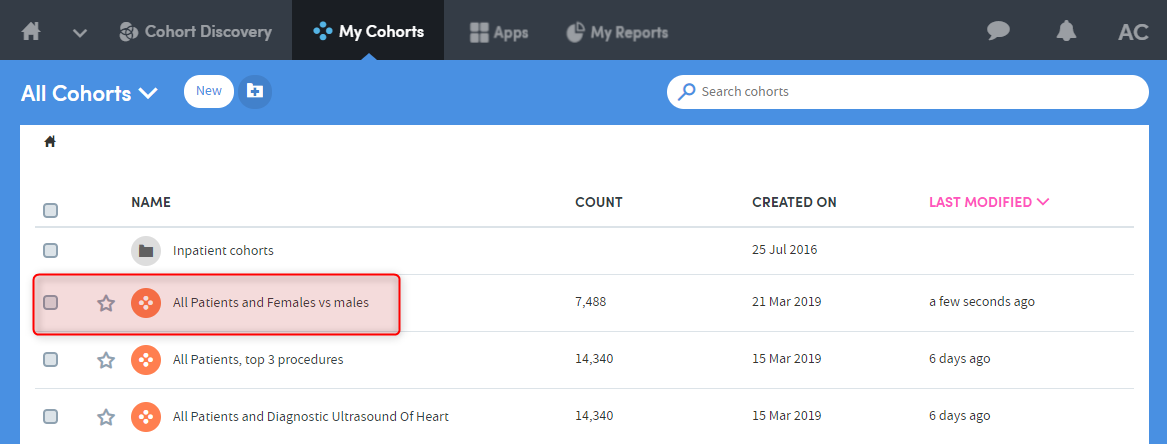Creating a new cohort within Cohort Insights
You can create a new cohort based on the data in a cohort insight.
Click the symbol at the top right of any insight, and select one or more check boxes to create a new cohort containing those individuals:
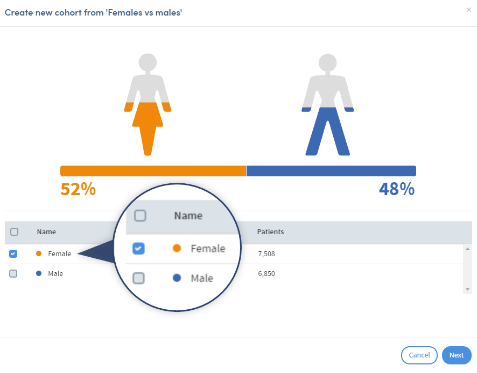
Click Next. The new cohort will be given a name and a description which you can change if you wish:
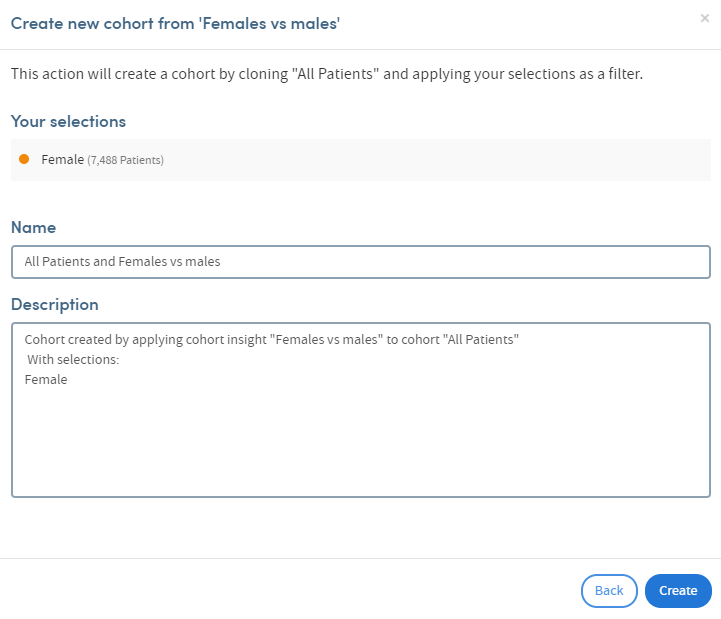
Click Create when you’re ready. The new cohort will be created, and visible on the My Cohorts page: