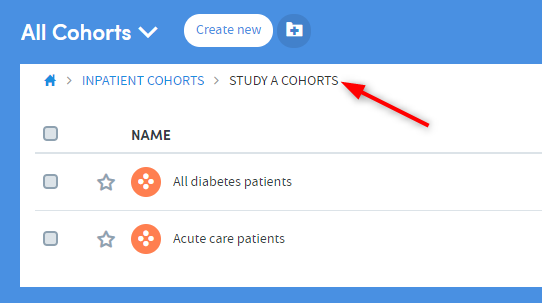Adding cohorts to folders
Go to the My Cohorts page (accessed via the top menu bar) and click the checkboxes to the left of the cohort names to select the cohorts you wish to add to the folder:
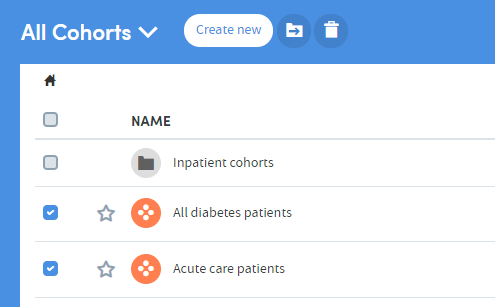
Click the Move to folder icon:
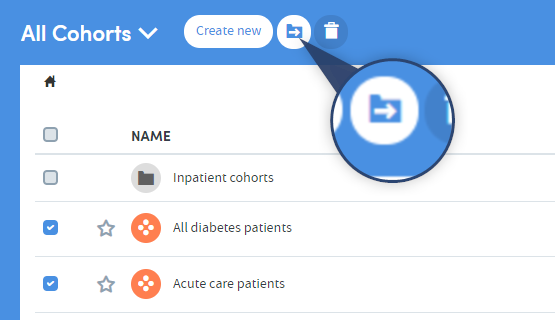
A pop-up box will appear:
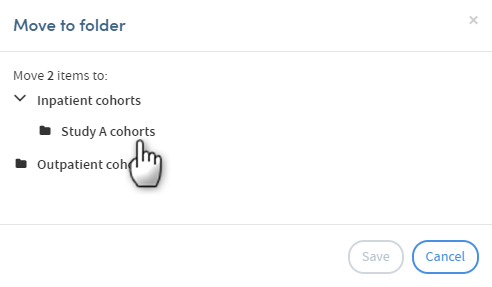
In this example, there are two main folders (Inpatient cohorts and Outpatient cohorts). Inpatient cohorts contains a sub-folder, Study A cohorts. We’ve navigated to this by clicking the small arrow to the left of the parent folder’s name.
Click the name of the folder to select it as the destination for the cohorts you wish to move, then click Save. The cohorts will now appear in the destination folder: