How to share a cohort
Go to the My Cohorts page (accessed via the top menu bar), click the checkbox to the left of the cohort or subgroup you wish to share, and click the Share button:
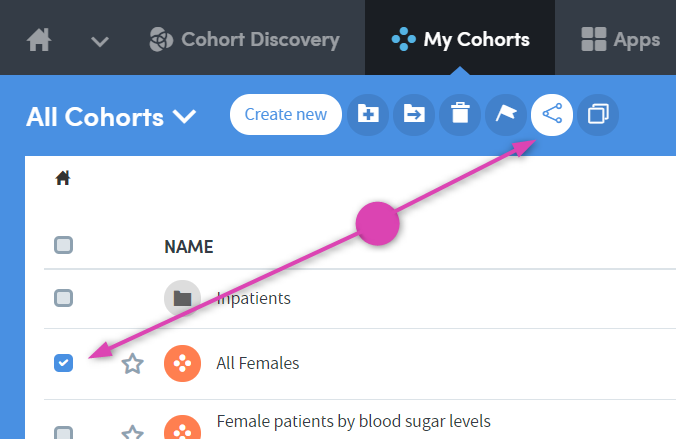
A pop-up box will appear:
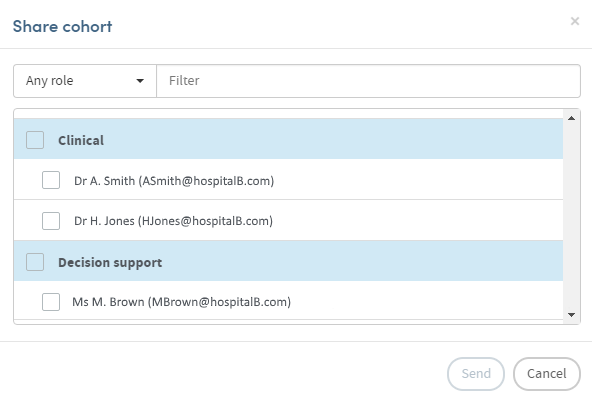
If you click the small down-arrow to the right of Any role, you can select a specific role to narrow down the list of possible recipients. Alternatively, if you know their name, type this into the Filter space at the top, and the list below will display matching names for you to select from.
Click in the checkbox to the left of your chosen recipient and click Send.