Choosing filter items: Diagnosis & interventions
Browse the list of items within the clinical coding system and select one.
You can locate items either by browsing or by searching (by code or term). You can choose an item from any level of a list. Doing so automatically selects the item and all its descendants.
Selecting items by browsing
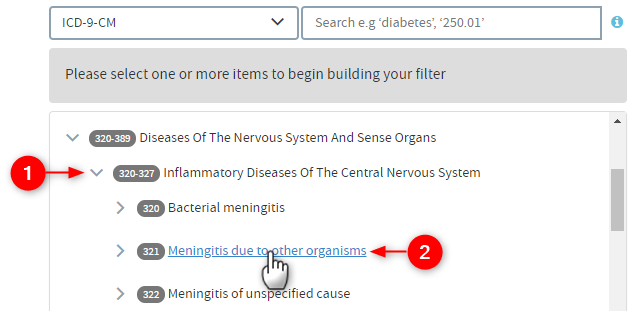
-
1
Browse the list of items by clicking on the arrows on the far left to move up and down between the levels.
-
2
Click the text of an item to select it:
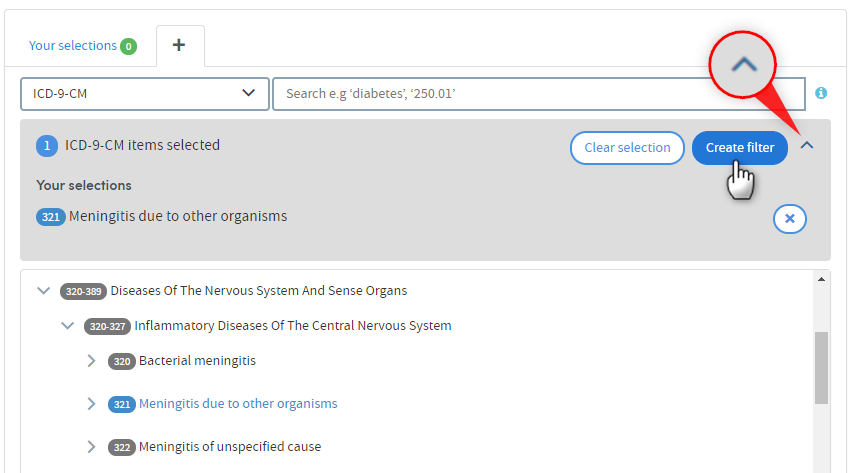
Click the small down-arrow on the right to see details of your selection.
Click Create filter to move to the next step and refine your selection or continue to choose further items to create a combined selection.
Selecting items by searching
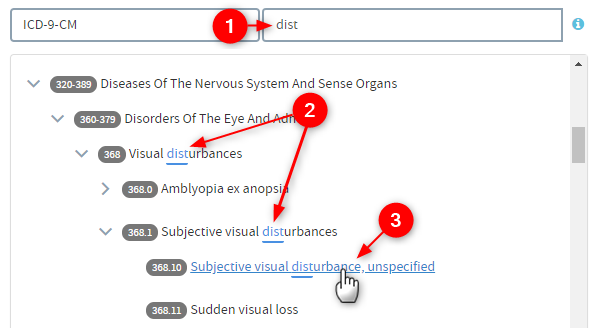
-
1
Type your search term into the text box. As you can see above, you do not need to type in a complete word or code.
-
2
As you type, the list below will display all the items containing your search term, wherever it appears in the term text
-
3
Click the text of an item to select it:
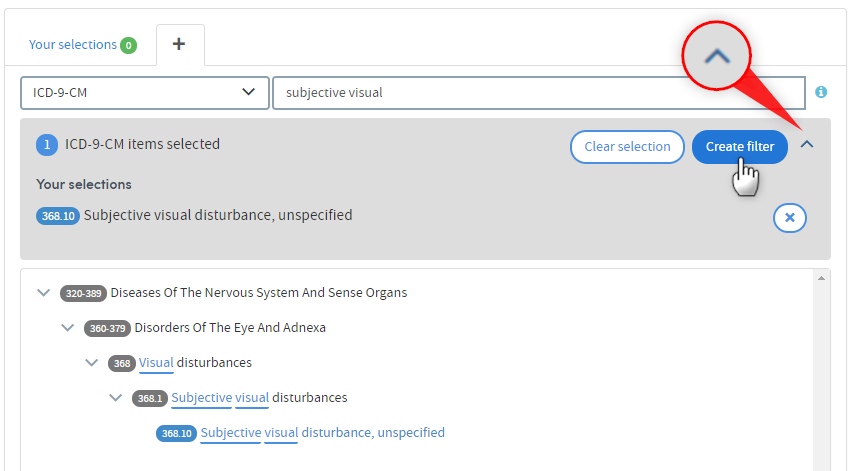
Click the small down-arrow on the right to see details of your selection.
Click Create filter to move to the next step and refine your selection, or continue to choose further items to create a combined selection.