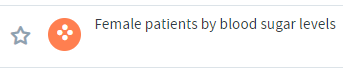How to cancel cohort tracking
To stop tracking a cohort, go to My Cohorts, select the cohort you want to stop tracking by clicking the check box, and click the Track cohort button.
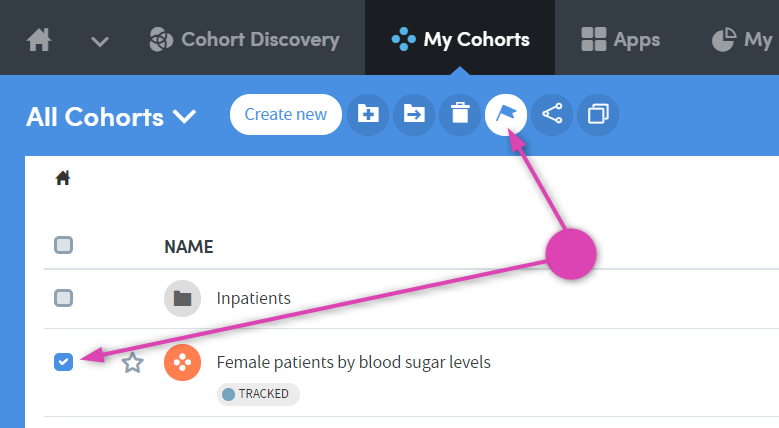
The panel below will appear:
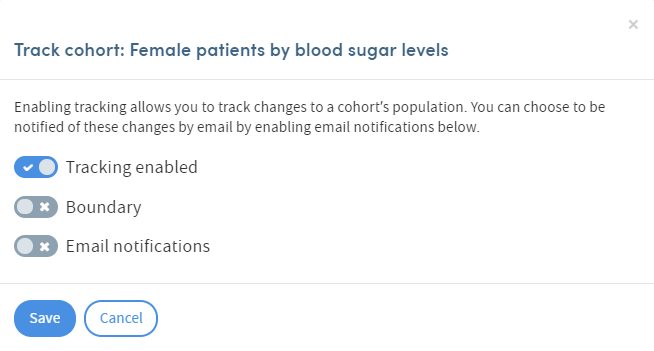
Click Tracking enabled to cancel this feature, and click Save. You’ll be taken to the My Cohorts page, and you’ll see that the cohort is no longer tagged as Tracked: