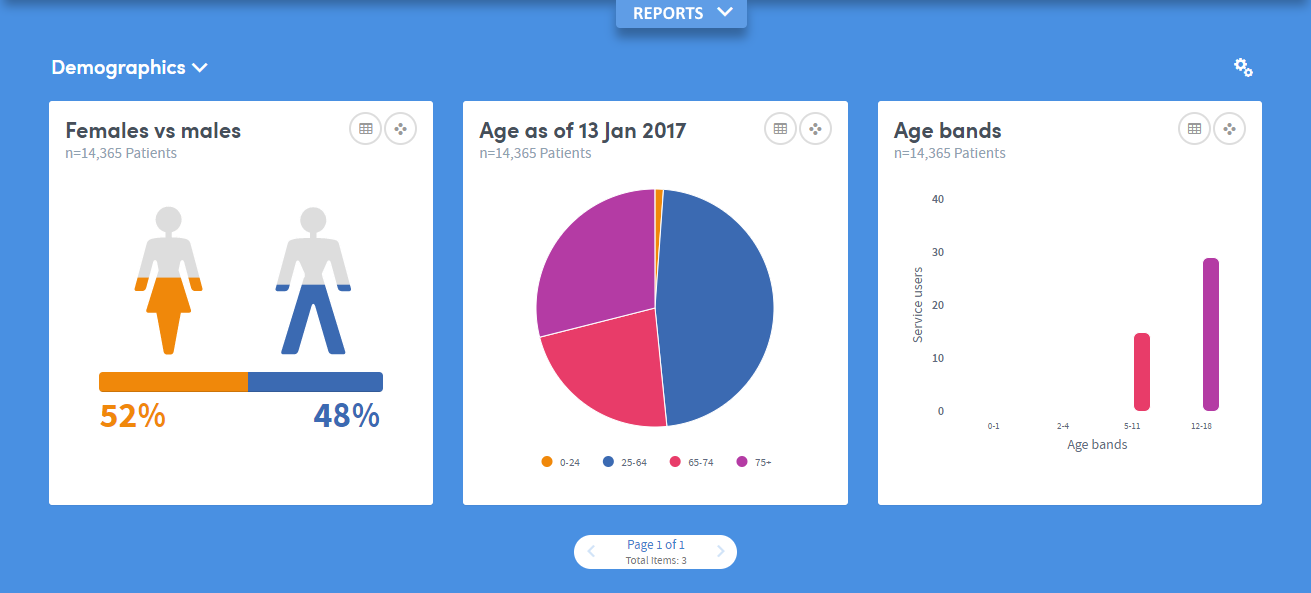Editing a cohort insight set
To add, remove, or rearrange the insights within a set, click Manage at the top right of the Cohort Insights area, and select Sets:
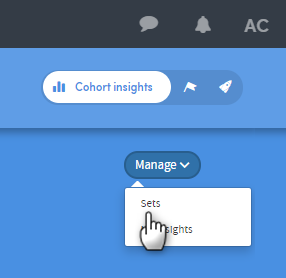
You’ll be taken to the Manage sets screen. Choose the set you want to work with from the dropdown list you will find by clicking on the small arrow to the right of the insight set name towards the top left of the screen:
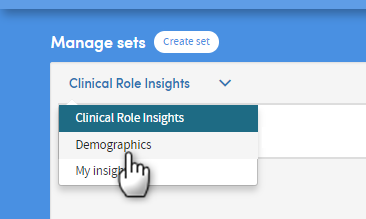
To edit your set, click and drag insights between the list on the right and the pane on the left:
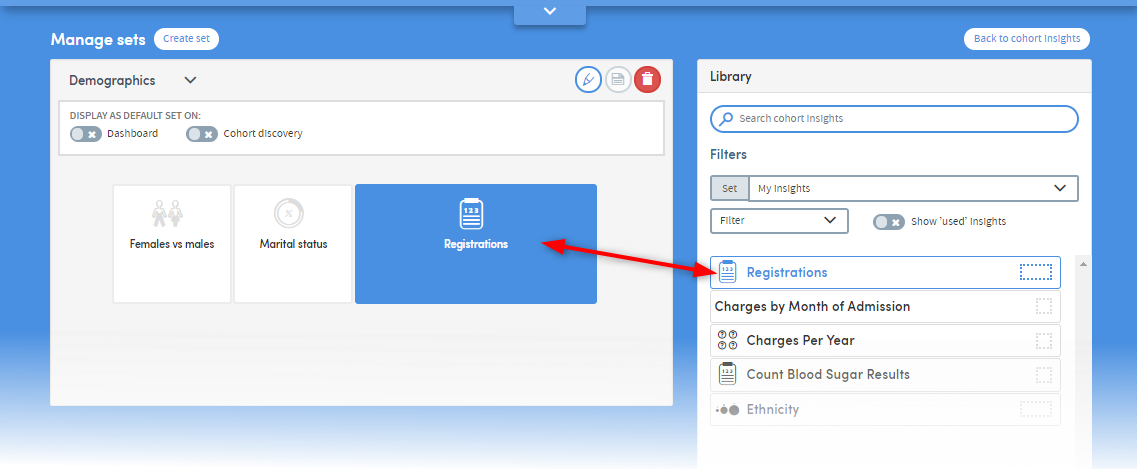
You can also click and drag insights within the pane, to arrange them in whatever order you prefer. Click the Save icon when you’ve finished.
To view your new insights set, click the Back to cohort insights button on the top right of your screen:
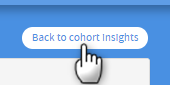
The Cohort Insights area will display your edited set: