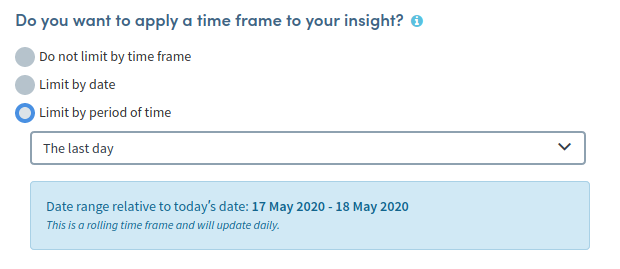Atmolytics Latest Features and Functionality
Here you will find an overview of the latest features and functionality added to Atmolytics in version 3.01 and version 3.02.
Obsolete Cohorts and Reports
When data is permanently removed from the Atmolytics database, Cohorts, Reports and Cohort Insights that were relying on removed items will be marked as OBSOLETE
Any Cohorts, Reports, and Cohort Insights that were relying on removed items will be marked as OBSOLETE in the following parts of the system:
- Activity Center
- My Cohorts /Groups
- My Explorations / Reports
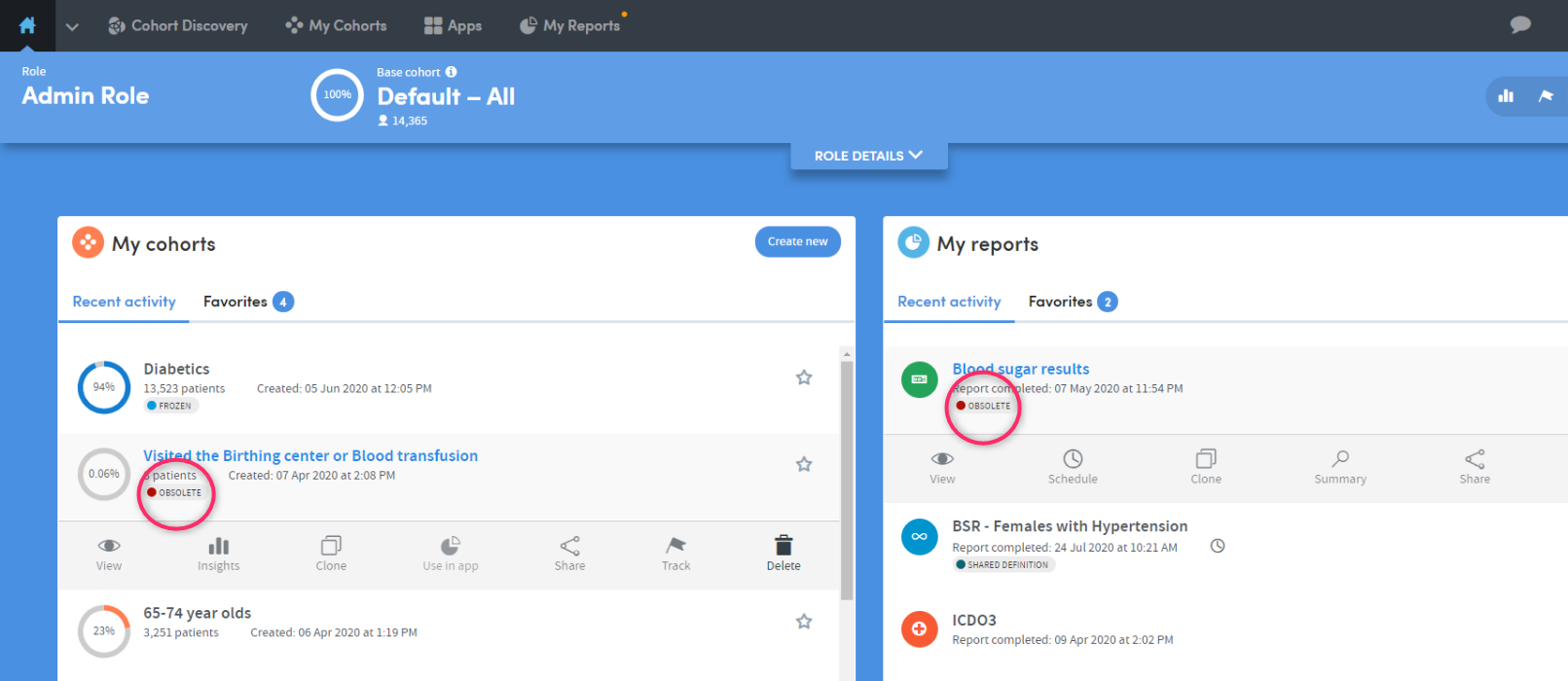
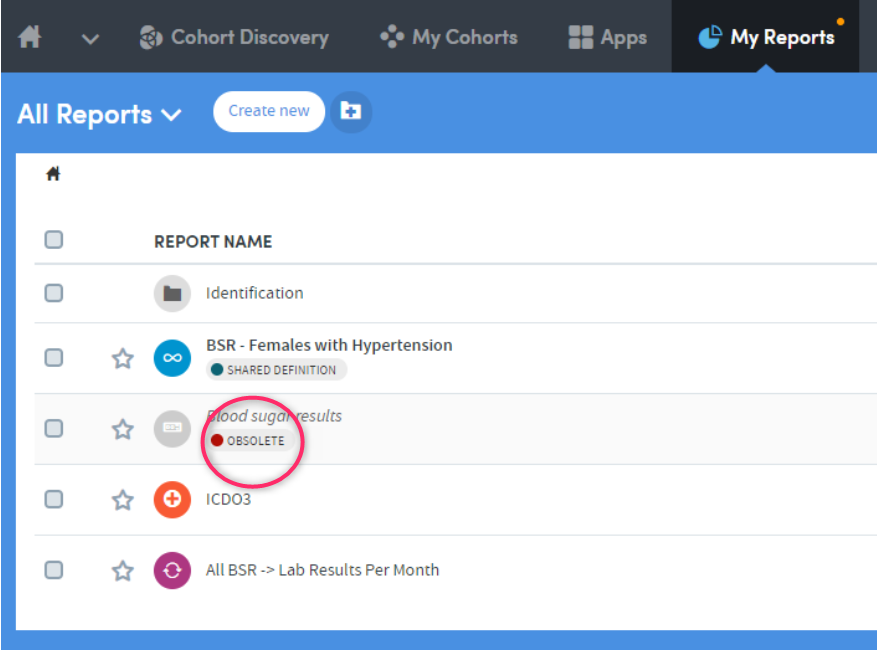
When trying to access a cohort or report that is obsolete, the following page will show:
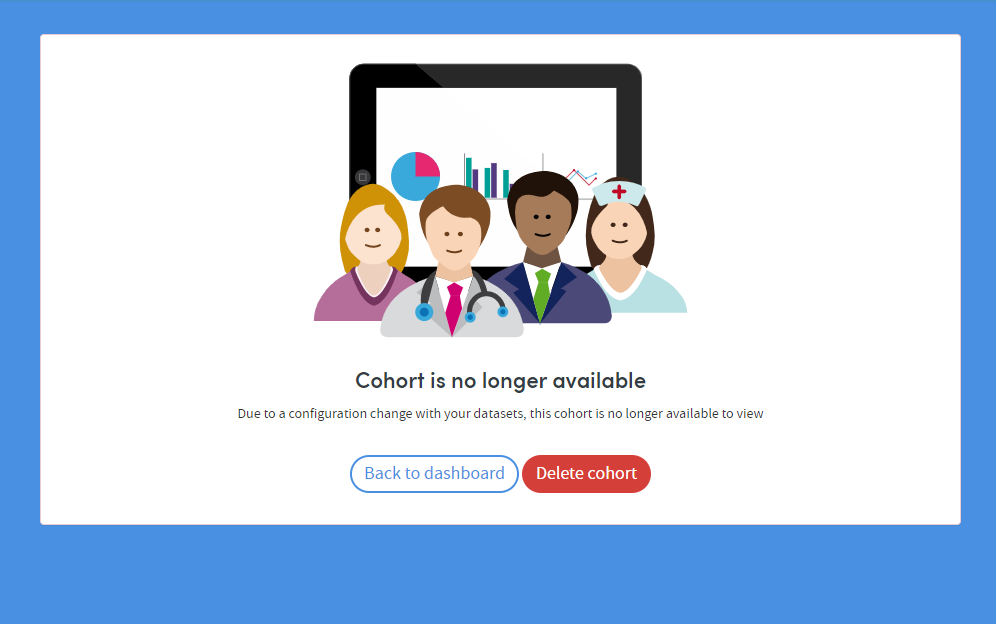
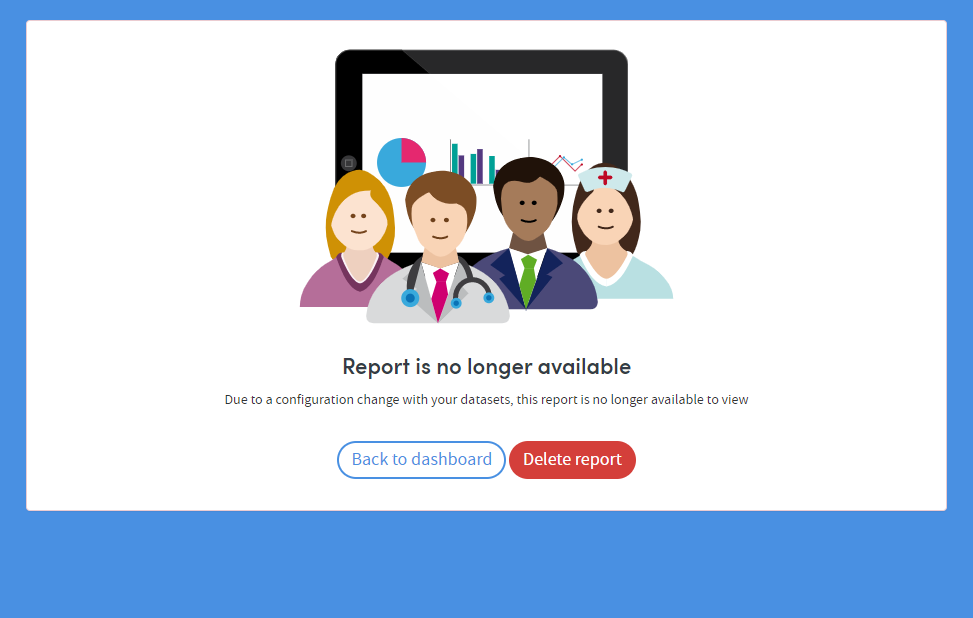
Cohort Insights using data items that have been removed will not display a visualisation any longer:
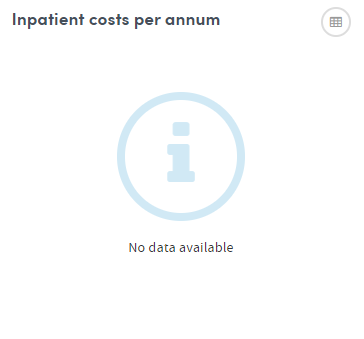
The system now supports destructive changes of form definitions. A destructive update is where the whole or part of a form (or dataset) is removed. This includes the removal of an entire form, of an individual form line, or an individual answer option from a set of answer options. If this destructive update is made, the system will now permanently remove the data from Atmolytics.
Granular Admin Permissions
The system now supports much more control over access to admin features. Each area in the admin menu now has its own permission option.
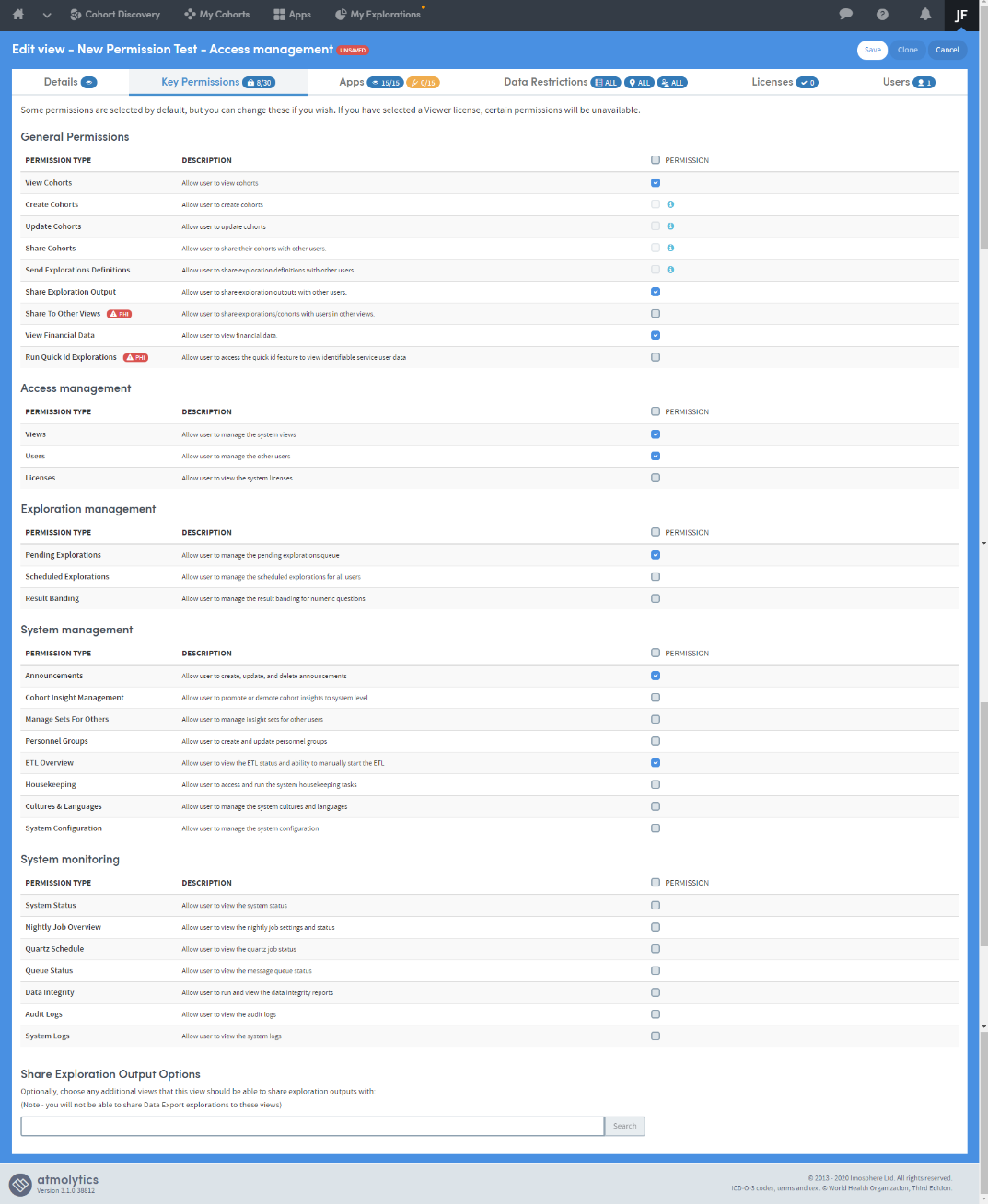
Link to Knowledge Base
A new main menu item has been introduced to allow customers direct access to the Knowledge Base.

The first time you press on this icon on the menu bar, you will presented with a pop-up, providing you with information about the Knowledge Base:
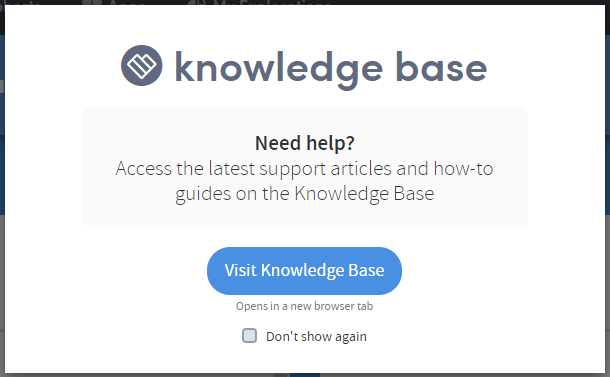
When clicking on the Visit Knowledge Base button, a new tab in your web browser will open, taking you to the Atmolytics part of the Knowledge Base.
Cohort Discovery - Indexed Lists Control Enhancements
Indexed lists control now allows you to:
Select all options returned by the search:
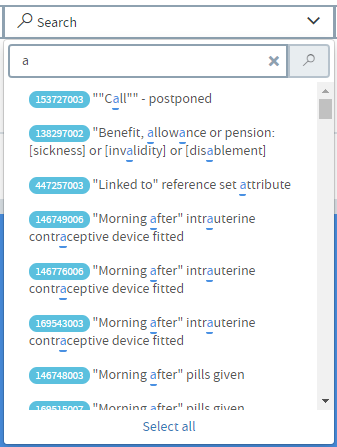
Deselect all when viewing the selection:
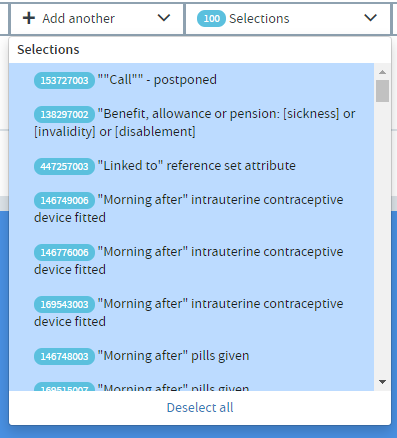
The feature now handles the user interaction and feedback better when a search is being performed:
- A repeat search of a term, when all items were selected after the first search, will return a message stating no results.
- In addition, performing a repeat search for a term, when some items were selected after the first search, any items that have previously been included will be omitted from the search results display.
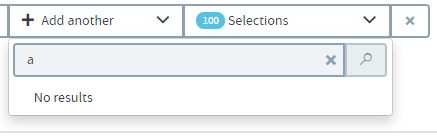
Cohort Insights - Count Date of First Diagnosis - aggregate data options added
The count date of first diagnoses cohort insight now includes the option to aggregate data by days, weeks, or months:
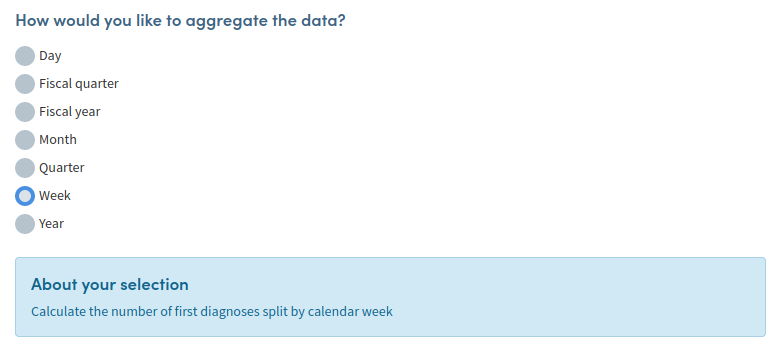
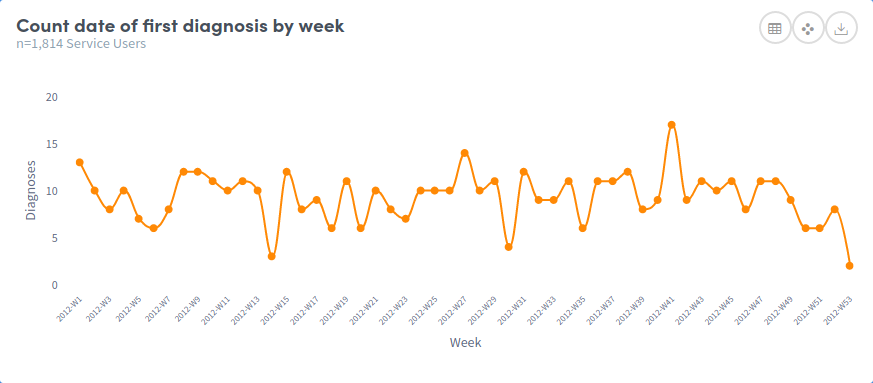
Cohort Insights - Relative time frame – ‘the last day’
All insights now include the ability to limit data to the last day. Selecting this option will apply a filter to the data from the day before the current date. For example:
- If you were viewing the created Insight on 18th May 2020, data recorded from 00:00:00 on 17th May 2020 to 23:59:59 on 17th May will be included.
- If you were viewing the created Insight today, it would be yesterday’s data included.