Admin: Create or edit personnel groups
Click your initials at the top right of the screen, and choose System Management > Personnel Groups from the menu:
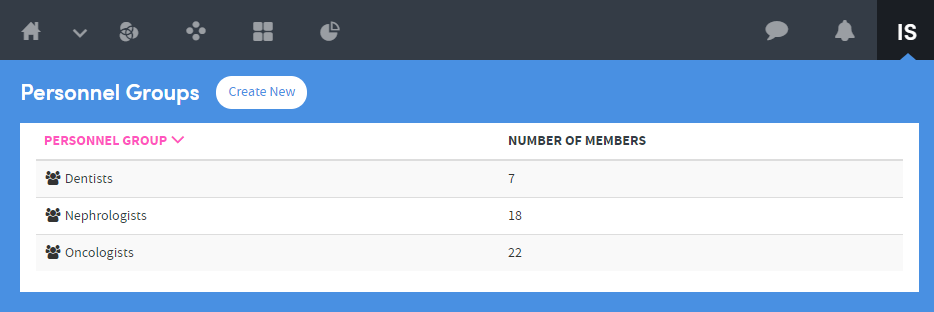
Select a personnel group from the list on screen if you wish to edit its name, or add or remove members from the group:
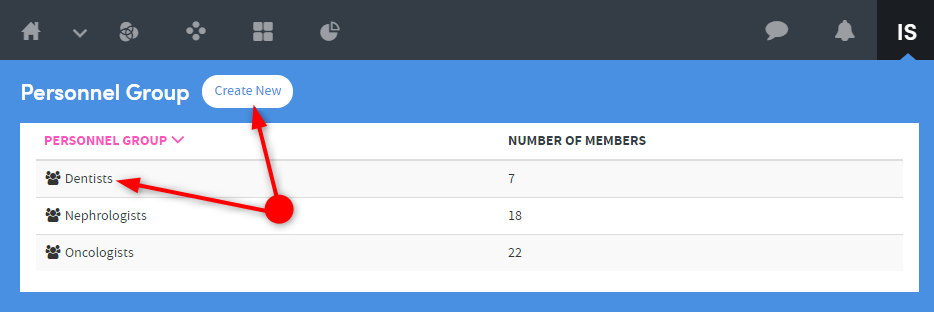
Alternatively, click Create New to create a new Personnel Group:
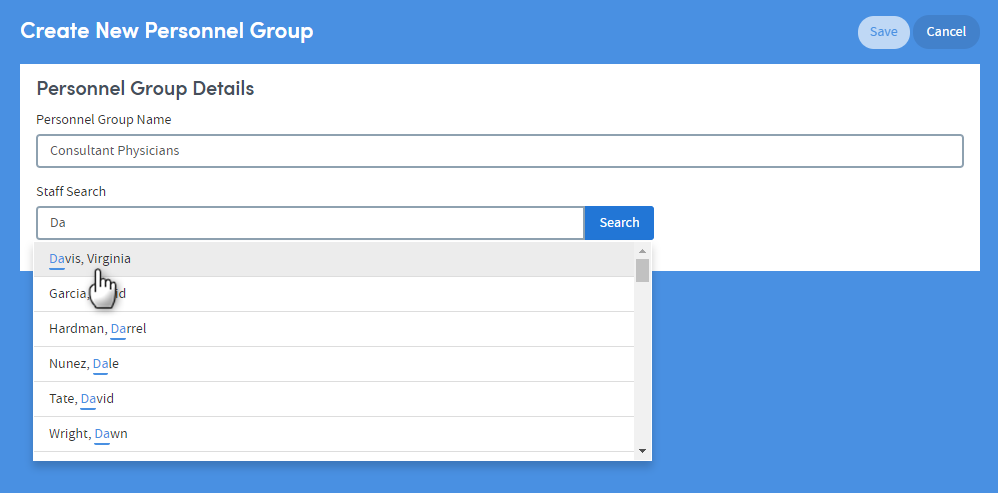
Enter the name of the group, then click Staff Search to find and select the staff you wish to add to the group. Click a name to select it, and it will be added to the list at the bottom of the screen:
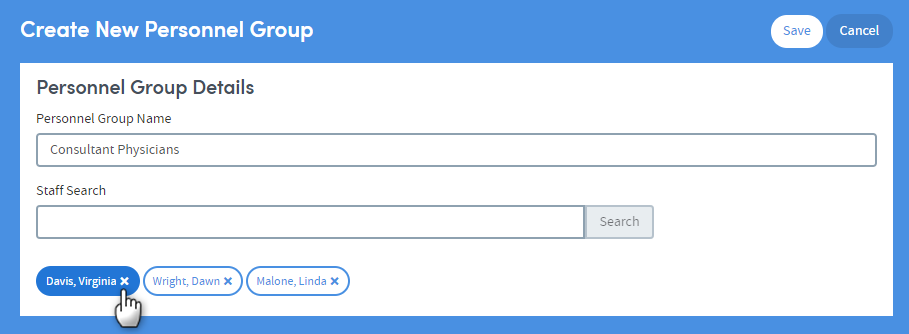
If you want to remove a member, click the cross on the right of their name.
Click Save when you have finished creating or editing the group.