Admin: Role details
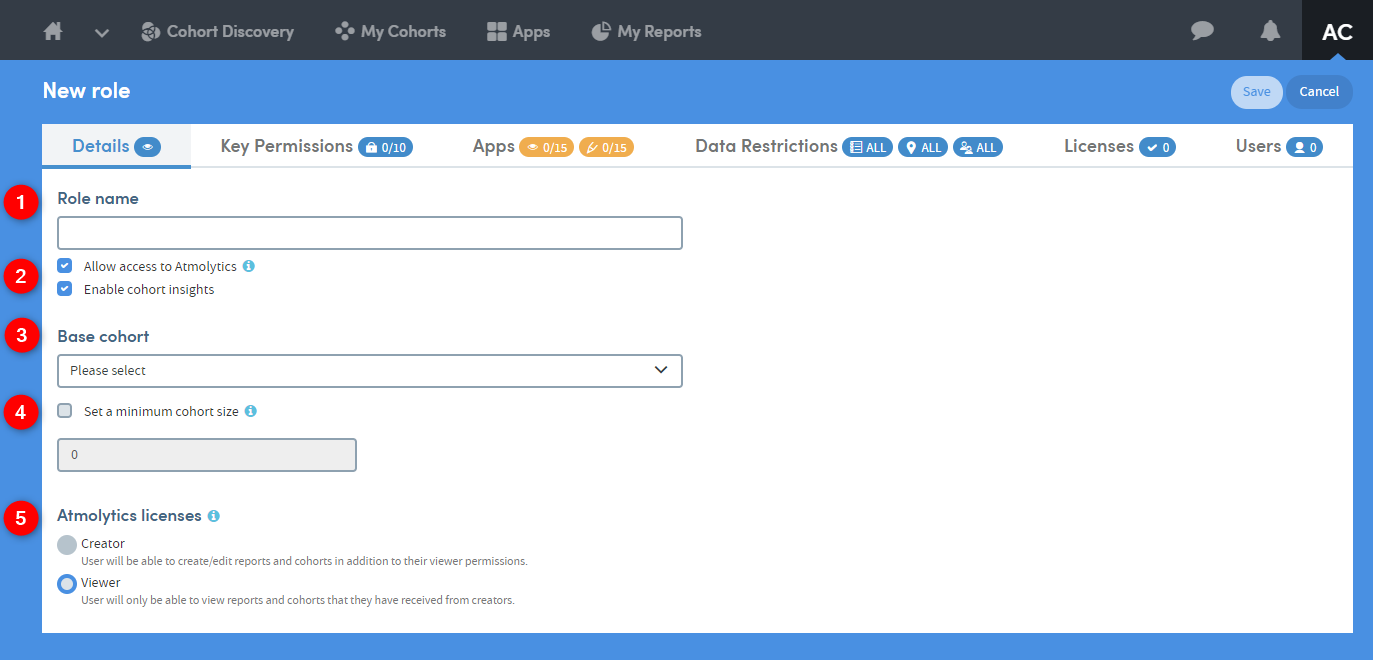
- Add or edit the Role name
-
It is possible to control access to Atmolytics. If this checkbox is unticked, the role becomes Inactive. It can still be assigned to users, but it won’t be selectable by users when logging on to Atmolytics. In this way, roles can be hidden without having to delete them or remove each user’s access to them.
Enable cohort insights to allow the role to view the Cohort Insights section of Atmolytics
- Any cohort can be selected as the Base Cohort for the role. The base cohort is the entire group of patients that the person with this role can report upon. Atmolytics will not permit users to access any patient data if that data does not belong to a member of their base cohort
- It is possible to set a minimum cohort size to be included in any report, to prevent identification of individuals by the use of multiple selection criteria. If a minimum number is set, and the user tries to produce a report on a cohort containing less than that number, they are given a message to the effect that they are not permitted to do so, and the report will not run
- There are two Atmolytics licenses available to assign to a role: Creator and Viewer.
Selecting one of these imposes a default set of permissions on the role. As well as these ’blanket’ licenses, it is possible to further edit the default set of permissions on a role-by-role basis, using the tabs at the top of the Roles screen.
A Creator can create and edit reports and cohorts. In addition, a Creator can be assigned any or all permissions from the tabs at the top of the Roles screen.
A Viewer can only view reports and cohorts that they have received from a creator. They cannot edit or change any of the cohorts, report criteria or generated reports made available to them by a creator. In addition, selecting the Viewer option means that several permissions from the tabs at the top of the Roles screen become unavailable and cannot be assigned to the user.