Scope: Staff
You can choose to filter patients according to the clinicians or other staff members they were involved with during the admissions that you’ve just selected using the Patients option
Click Change to the right of the blue Clinicians icon, then click Selected:
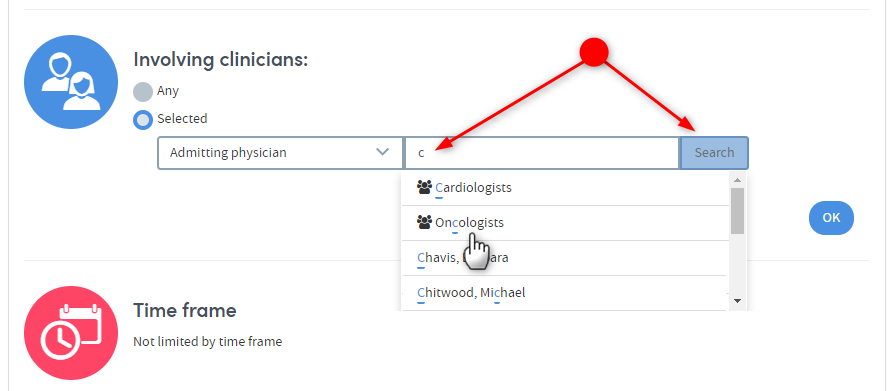
Enter your search text and click Search. You can search for and select clinicians according to combinations of role and name. In addition, clinicians may have been grouped into personnel groups by your system administrator. In the example above, personnel groups of Oncologists and Cardiologists have been set up. Selection of a personnel group will filter patients according to all members of that group.
The staff roles and the named staff members that are available to you to choose from will depend on your organisation’s data and your own user permissions.
Important
If you move away from the Cohort Discovery area while creating a cohort, your work will be lost if you have not saved it.