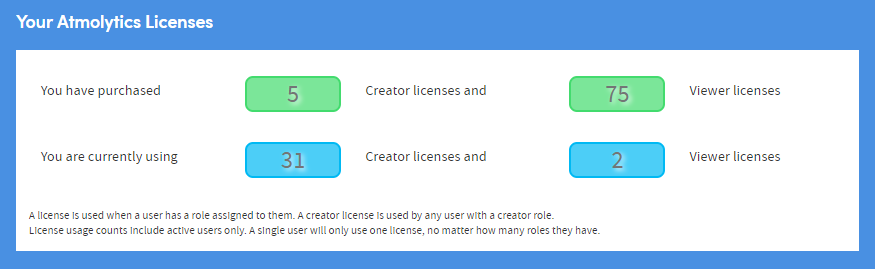Admin: Atmolytics licenses
A system administrator assigns roles to users of Atmolytics. These roles give the user certain permissions when accessing and using the software. Roles are created and edited by the system administrator, and a license must be assigned to every role that is created.
To assign a license, click your initials at the top right of the screen, and choose Access Management > Roles & Permissions from the menu. From the list that appears on screen, click the name of a role to see its details.
There are two Atmolytics licenses available to assign to a role: Creator and Viewer.
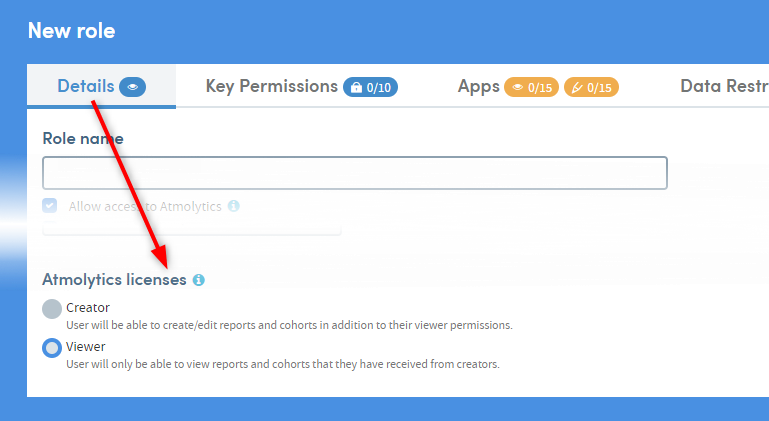
Selecting one of these imposes a default set of permissions on the role. As well as these ‘blanket’ licenses, it is possible to further edit the default set of permissions on a role-by-role basis.
- A Creator can create and edit reports and cohorts. In addition, a Creator can be assigned any or all of the permissions available within Atmolytics.
- A Viewer can only view reports and cohorts that they have received from a creator. They cannot edit or change any of the cohorts, report criteria or generated reports made available to them by a creator. Assigning a Viewer license means that several other permissions become unavailable and cannot be assigned to the user.
You can see the number of Atmolytics Creator and Viewer licenses you have purchased and how many are currently in use, by clicking your initials at the top right of the screen, and choosing Access Management > Licenses from the menu: