Report summary
After you’ve made your When selections and clicked Finish, the Report summary panel will appear.
The panel has three tabs; Details, Schedule and Design. You must name your report in the Details tab of the Report summary, but changing the other settings is optional.
Give your report a name and a description, e.g. its purpose, and why you made the selections that you did. You must name the report, but the description is optional.
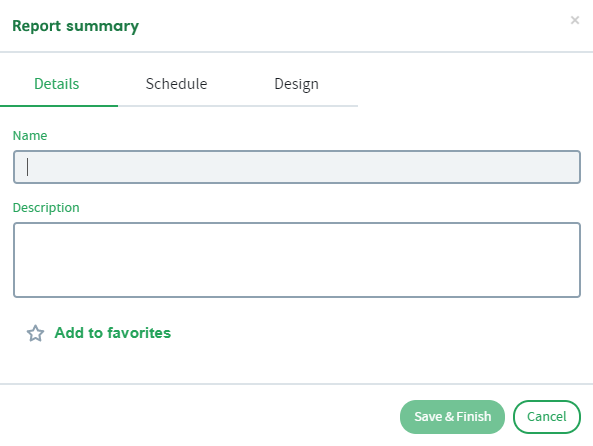
If you wish, add the report to your favorites list by clicking the star icon. You can also add the report or remove it from your favorites list after you’ve generated and viewed it.
You can choose whether to run the report once only:
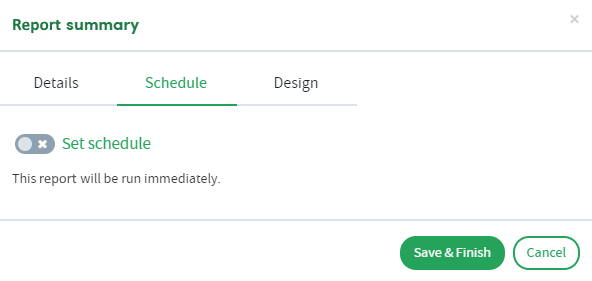
or schedule it to run regularly:
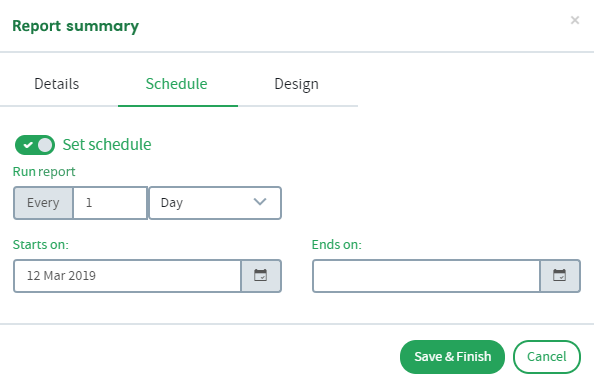
Complete the fields, using the drop-down list and/or the calendars as needed:
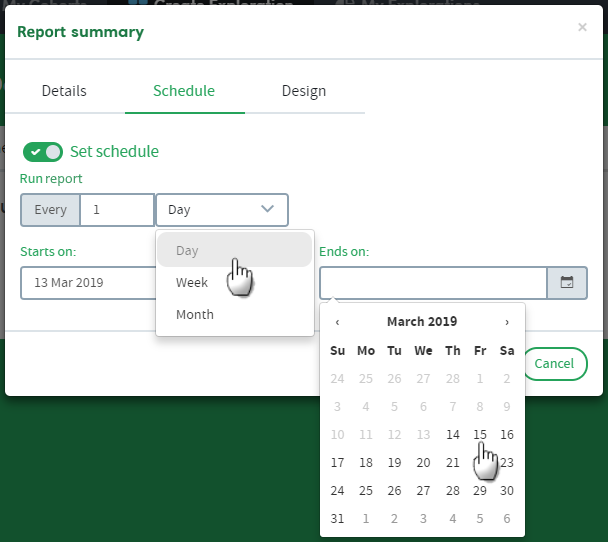
Finally, you can choose the colour scheme and layout of the cover sheet of the report. The cover sheet layout options available to you will automatically reflect the number of items you selected for inclusion on the cover sheet, and whether you are reporting on a single cohort/patient, or two:
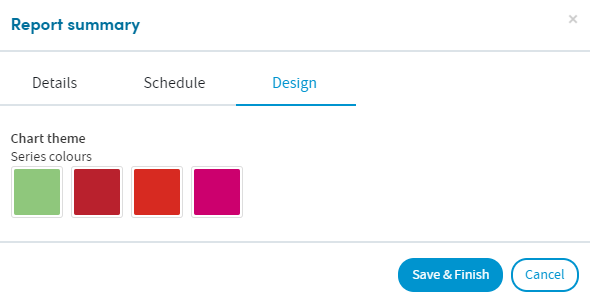
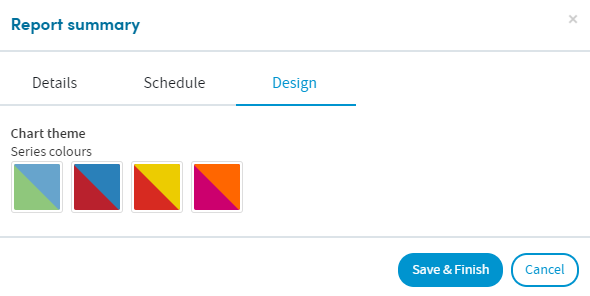
Make your selections and click Save & Finish when you’re ready to generate your report.