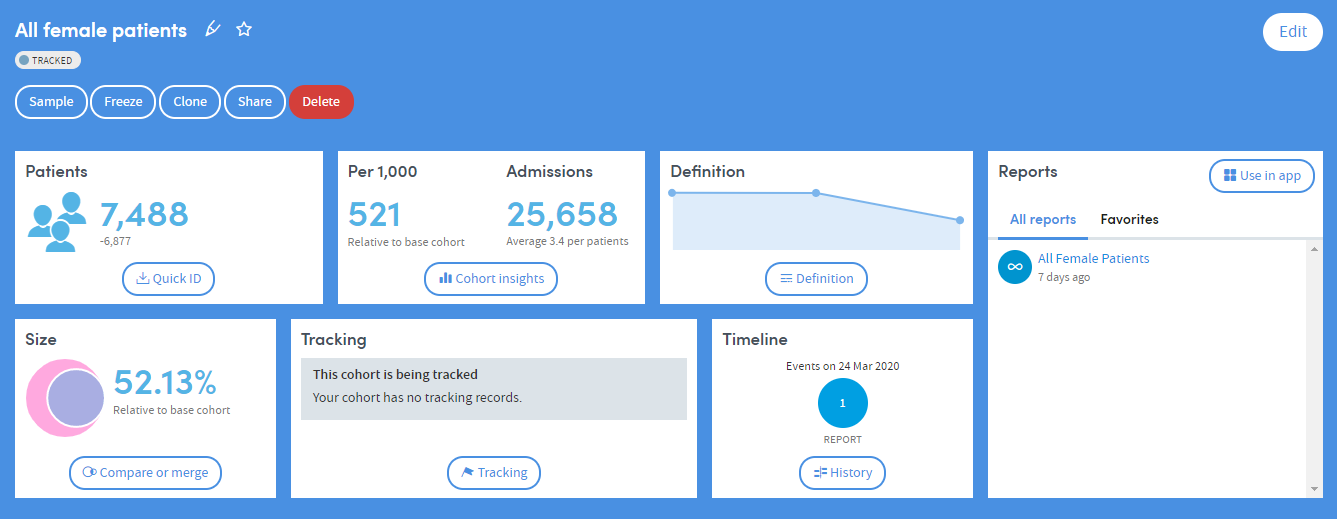Naming and saving a cohort
Naming a cohort
Your new cohort will be given the default name Unnamed cohort:
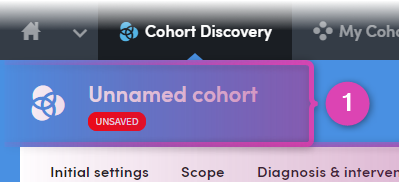
You can edit the name to something more appropriate at any time.
Click the title and you will be presented with the option of changing it and adding a description of the cohort.
The description is not mandatory, but it may be useful to enter one to remind yourself (and inform others) of the thinking behind the cohort you’ve created (e.g. why you created it, why you selected the filters, etc.). This can be particularly helpful when you have used several filters in defining your cohort.
Saving a cohort
Your new cohort is labelled UNSAVED. It is not saved until you explicitly choose to do so by clicking either the Save button or the Finish editing button:
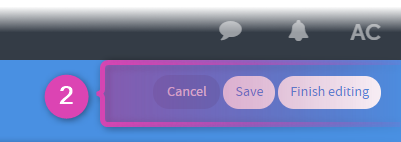
IMPORTANT
If you click Cancel you will be taken to the My Cohorts area and your work will not be saved.
Click Save to save ongoing changes to your cohort and remain within the Cohort Discovery area. If you move away from the Cohort Discovery area the saved cohort will appear in your list of cohorts in the My Cohorts area.
If you click Finish editing, your cohort will be saved, and you will also be prompted to edit its name and add a description. You will then be taken to the Cohort Summary screen which shows the full details of your new cohort: