Admin: Users
System administrators can create new users, edit user details, and assign roles to users. Users who are not system administrators cannot view or access this part of the Atmolytics software. They cannot change their usernames, roles or permissions, but they are able to edit some of their own personal details and change their own passwords via the My Details option in the drop-down menu below their username.
Click your initials at the top right of the screen and choose Access Management > Users from the menu. You will see a screen similar to the one below:
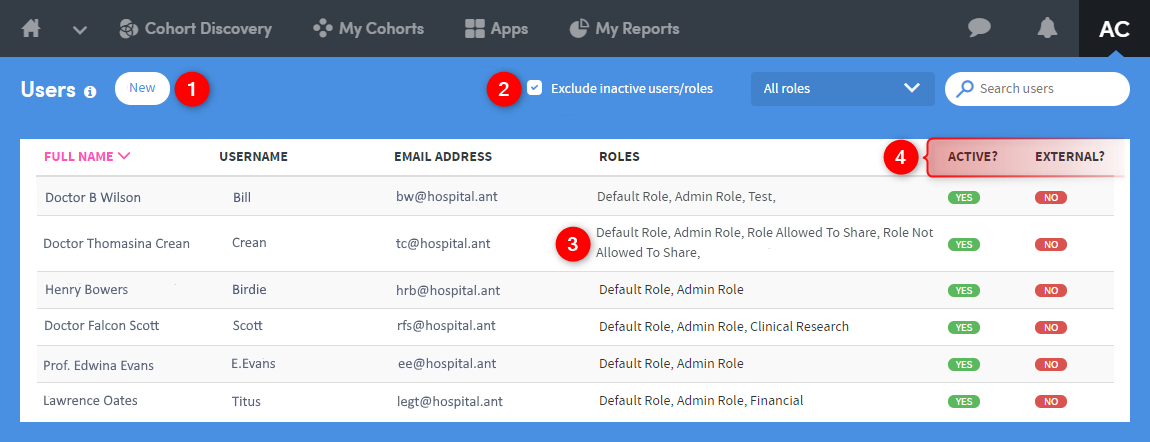
- Click Create New to create a new user. You can also select an existing user from the list if you wish to edit their details, including the roles assigned to them
- Include or exclude inactive users from the user list
- View the list of roles that each user has assigned to them (any user can have multiple roles)
- Active? Indicates whether users are currently active or inactive.
External? Indicates whether a user has logged-in via external access, using Atmodentity. External users cannot be created in the Users admin area. They are automatically created when they log-in for the first time.