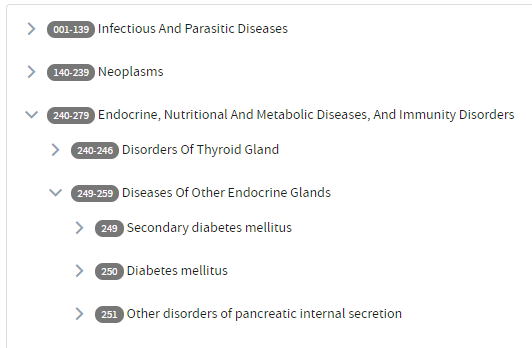Diagnosis & interventions filters
The Diagnosis & interventions area enables you to select combinations of filters from the various clinical coding systems available to you within Atmolytics.
Any data item included within any coding system will automatically be available to you for selection as a filter within Cohort Discovery.
You build filters by including or excluding specific criteria. You can use the logical operators AND and OR to create and apply composite and nested filters.
Start by clicking Add criteria for either inclusion or exclusion criteria:
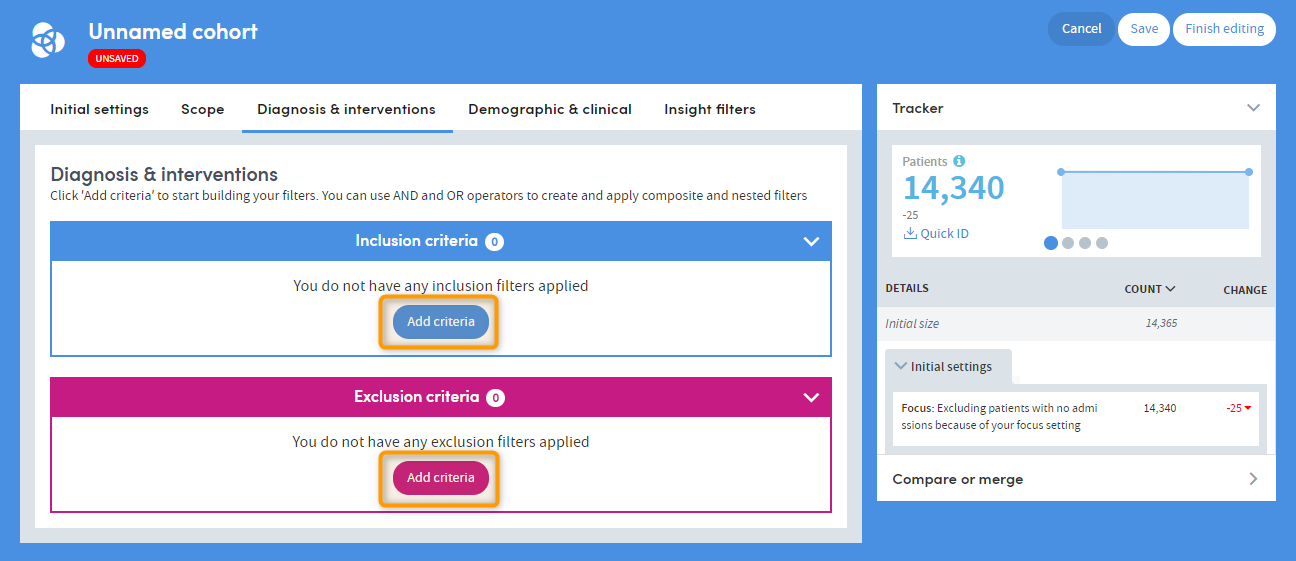
Use the drop-down list to choose a coding system:
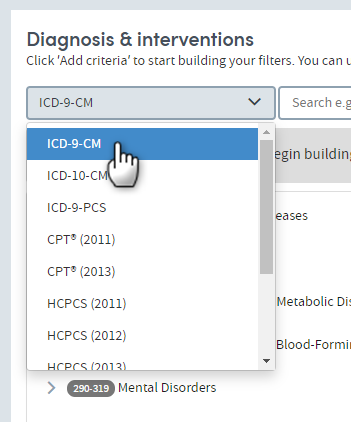
In this example, we’ve selected ICD9-CM. The screen will display a list of the items contained within the coding system. If the system is structured as a hierarchical classification, the list will reflect the levels of the hierarchy: