Demographic & clinical filters
The Demographic & clinical area enables you to select patients based on combinations of filters from the various datasets available to you in Atmolytics.
Any data item included within any dataset will automatically be available to you as a filter within Cohort Discovery.
You build filters by including or excluding specific criteria. You can use the logical operators AND and OR to create and apply composite and nested filters.
Start by clicking Add criteria for either inclusion or exclusion criteria:
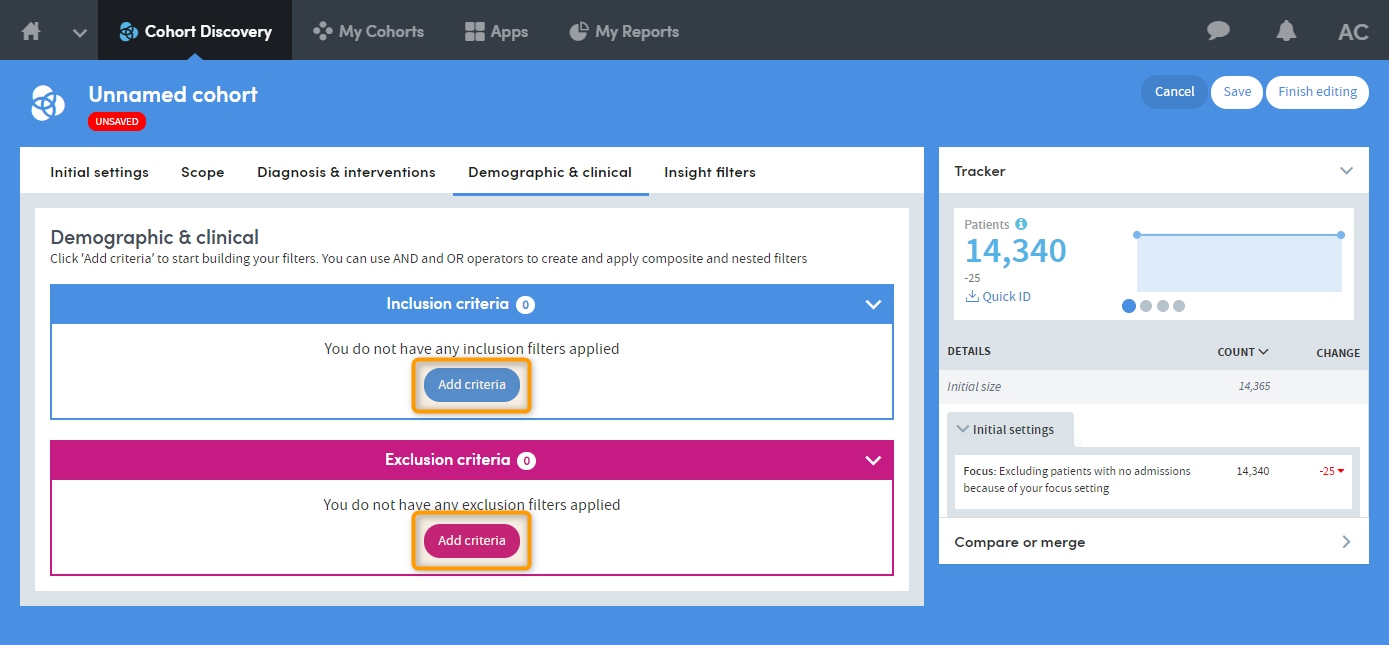
You’ll see the following screen:
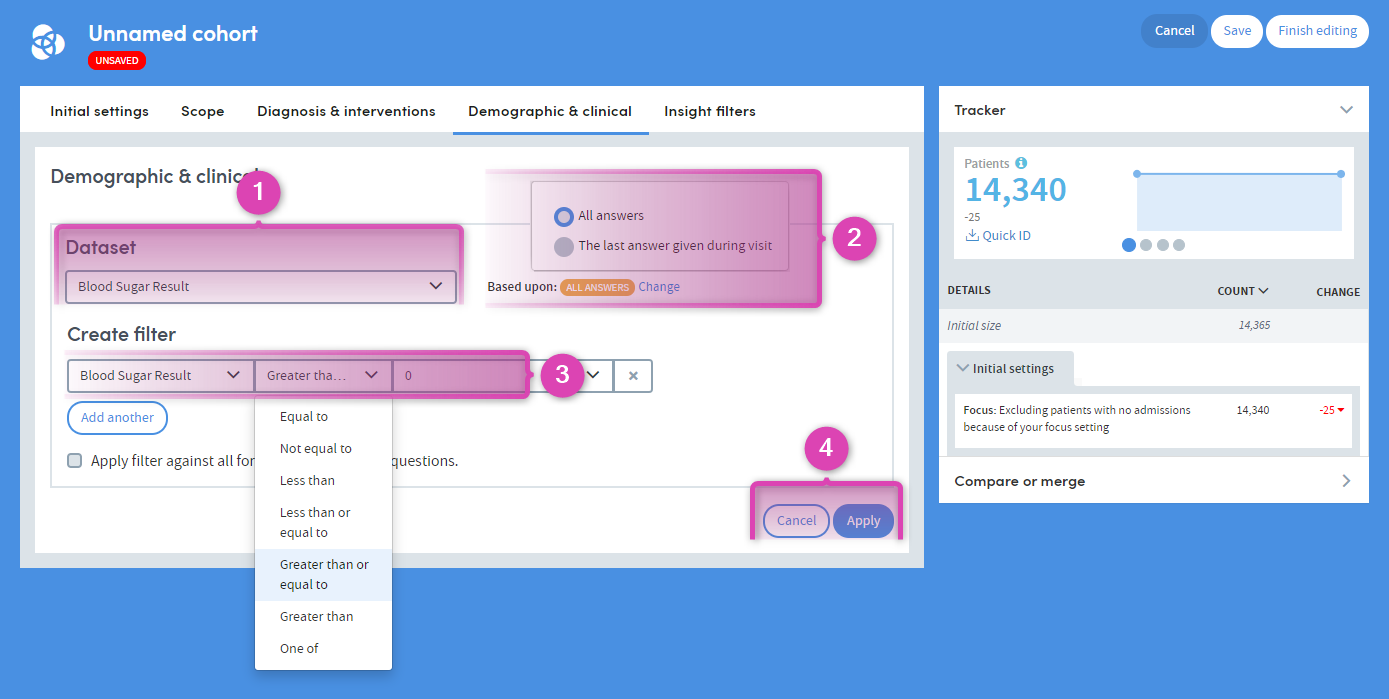
-
1
Dataset
First, select the Dataset from which you wish to choose your filters. In this example we’ve selected the Blood Sugar Result dataset.
-
2
Based upon
Click Change to choose whether to include All answers or The last answer given.
By default, each filter is applied to All answers, i.e. all the data collected from each patient currently included within the cohort. However, there may be instances where it matters when the selected value was recorded.
For example, you might wish to see whether there were any patients who, upon discharge, had a Beck Depression Inventory Score of greater than 25. This might be of concern as it might imply the patient was being discharged while still a potential suicide risk.
In this case the option Based upon: All answers can be altered to Based upon: The last answer given, by clicking Change.
When this selection is made the filter will be applied to the most recent answer within each admission/visit, i.e. the answer closest to the date of discharge, rather than any and all answers recorded for each patient.
-
3
Create filter
Browse the list of items within the dataset and select one. Every selection has three elements:
- The data item or question, e.g. Blood Sugar Result
- An operator, e.g. greater than or equal to
- The answer, e.g. 5
In the image above we’re in the process of selecting Blood Sugar Result greater than or equal to 5 as a filter.
-
4
Click here to apply your selections to the cohort. The tracker on the right will show the impact of the filters as you apply them.