Admin: Create or edit users
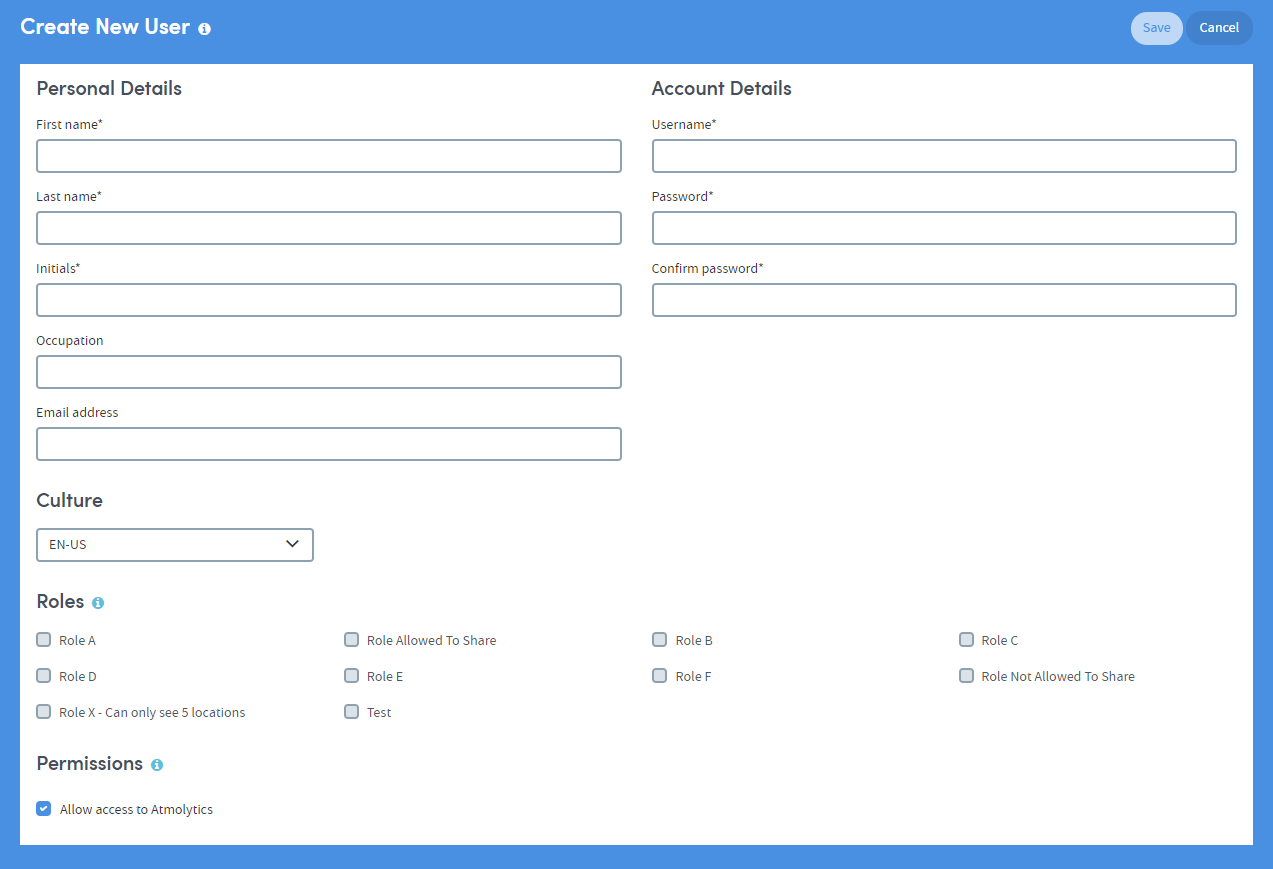
Use this page to enter or update a user’s details. Click Save when finished.
Use the tick boxes to select the Roles you wish to assign to this user. The user will only be able to see and access the roles assigned to them here.
If the Permissions box is unticked, the user will not be able to log onto and access the Atmolytics software.