Building up your filters using AND and OR: Diagnosis & Interventions
You can build up complex series of criteria using the various AND and OR options.
Your first step is to choose whether the criteria you’re choosing will include or exclude patients from your cohort. After that you have an extremely flexible set of options.
Add criteria from multiple coding systems
Create your first filter, then click Add criteria:
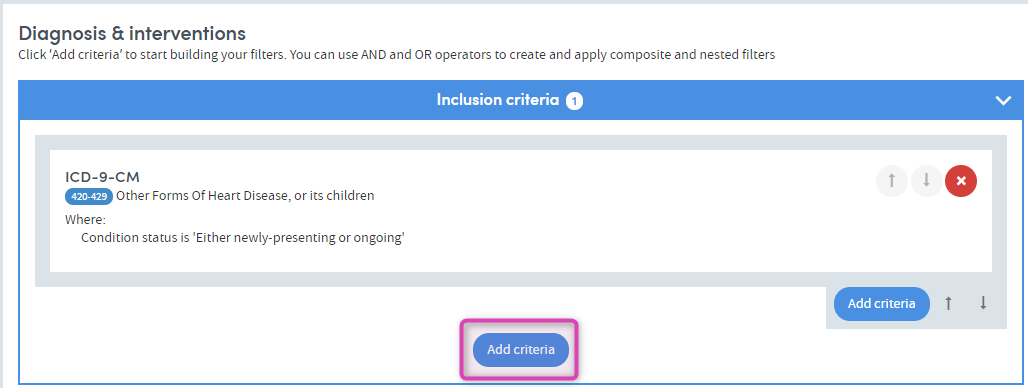
Choose your filter items as before. Choose AND or OR to select how they are applied Here, you can see we’ve added criteria from ICD-9-CM OR ICD-10-CM:
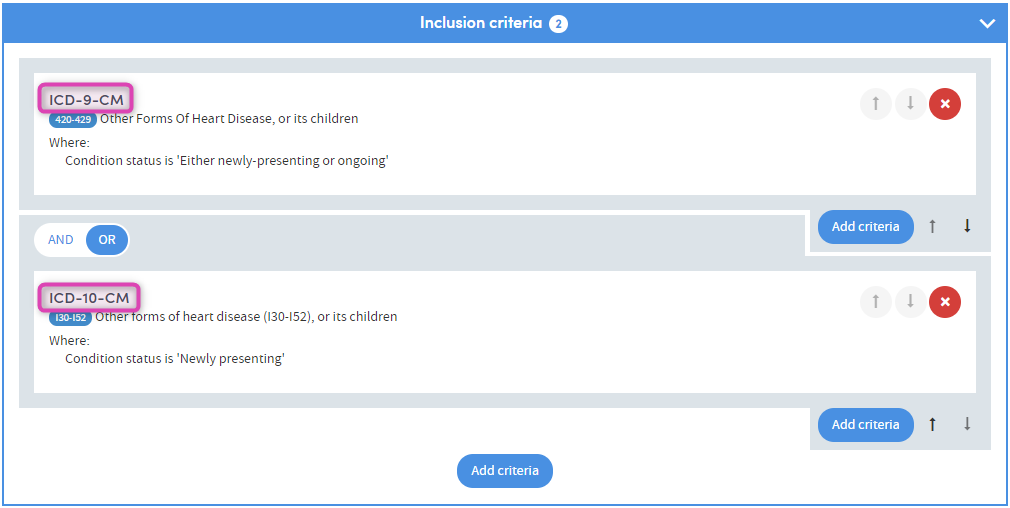
Bracketed criteria
Use the different Add criteria buttons to build up filters. Each button applies to the criteria within that part of the ‘nest’:
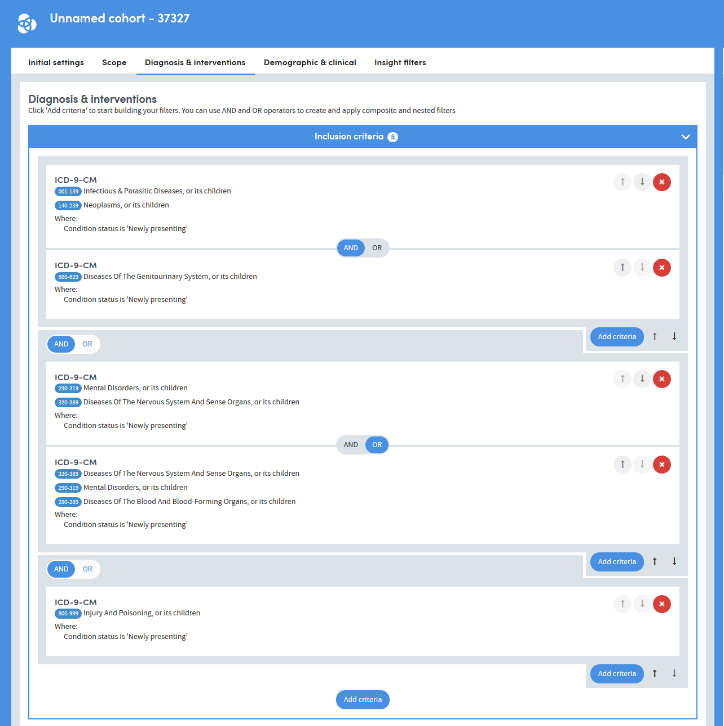
You can see above how it’s possible to create very complex series of criteria in this way:
Include: (Diagnoses A & B AND Diagnosis C) AND (Diagnoses C & D OR Diagnoses E, F & G) AND Diagnosis H
You add exclusion criteria in the same way.