Admin: ETL overview
The ETL Overview screen is an important area for system administrators as it helps manage the loading of patient data into Atmolytics.
Click your initials at the top right of the screen, and choose System Management > ETL Overview from the menu:
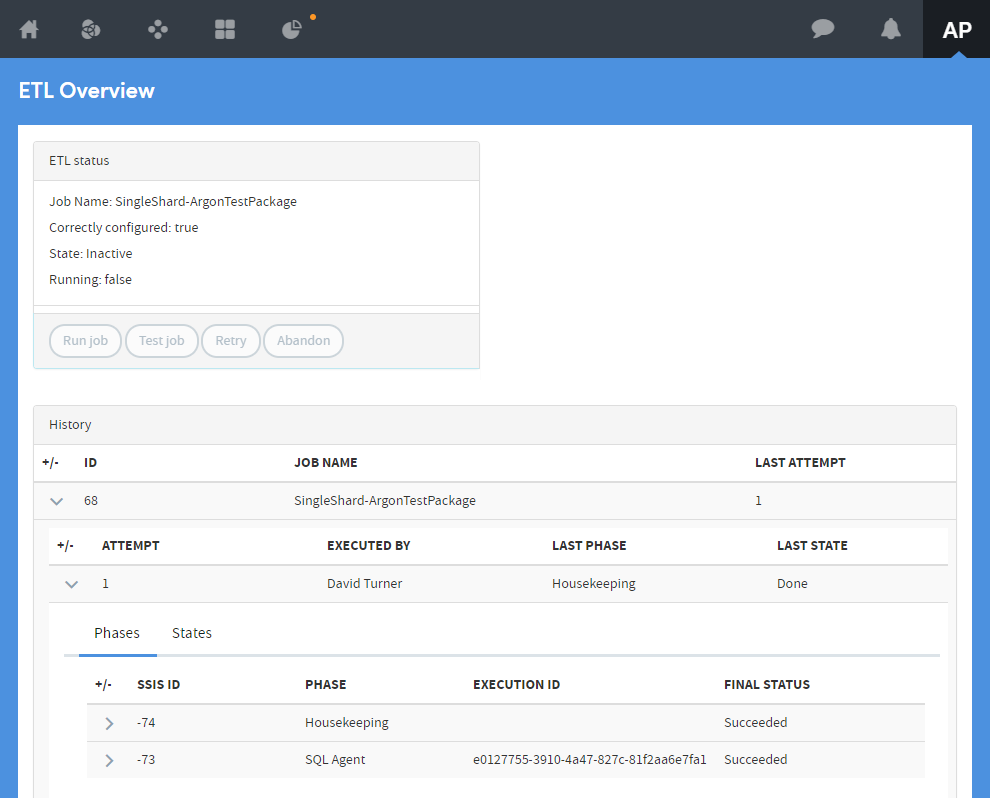
This feature:
- Gives a clear indication of when the SQL Agent job is correctly configured.
- Allows failed data load attempts to be retried (after manual corrective action has been taken or the cause of the transitive failure has been removed).
- Allows failed data load attempts to be abandoned and the system to be lifted out of maintenance mode.
- Live status updates in the user interface are available to all users in the admin role, not just the user who initiated the ETL.
- Shows a clear breakdown of the data load status (into runs; with attempts under runs, and phases under attempts).
- The Test job option allows administrators to test the end-to-end configuration of the SQL Agent job without transferring any data