Admin: Announcements
Atmolytics allows administrators to issue announcements on the login page, offering an ideal way to communicate and engage with users.
Announcements appear on the login screen as a bar at the top of the page:
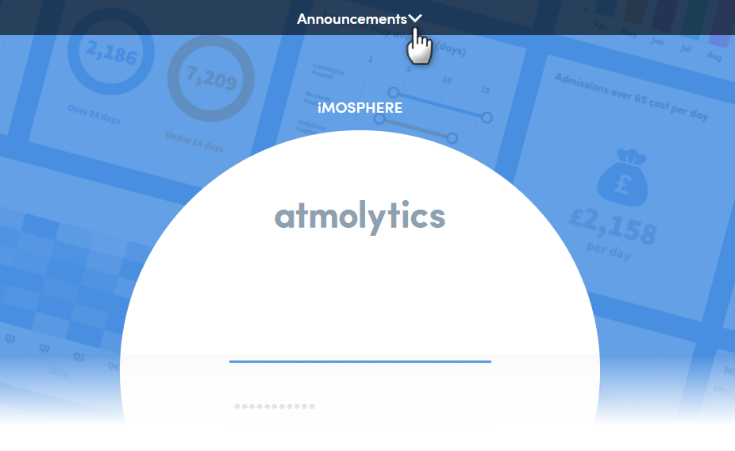
Clicking the banner expands the panel and displays a carousel of messages:
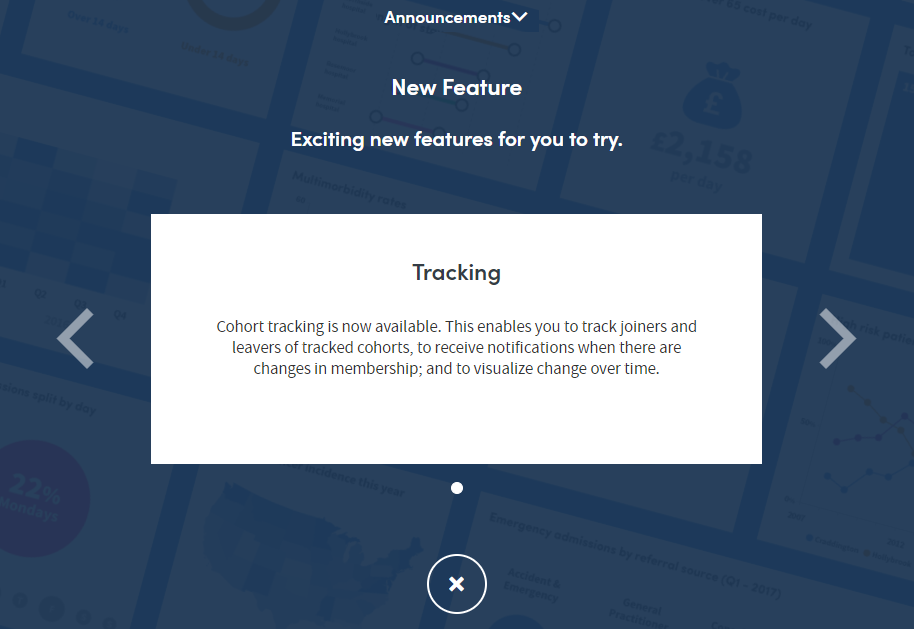
Managing announcements
Click your initials at the top right of the screen, and choose System Management > Announcements from the menu:
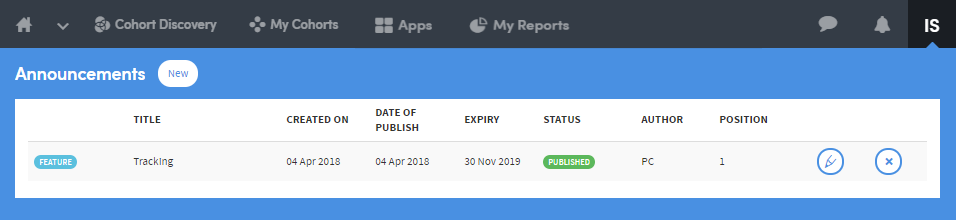
Use the buttons on the right to Delete or Edit an existing announcement.
Click create new to create a new announcement. The following screen will appear:
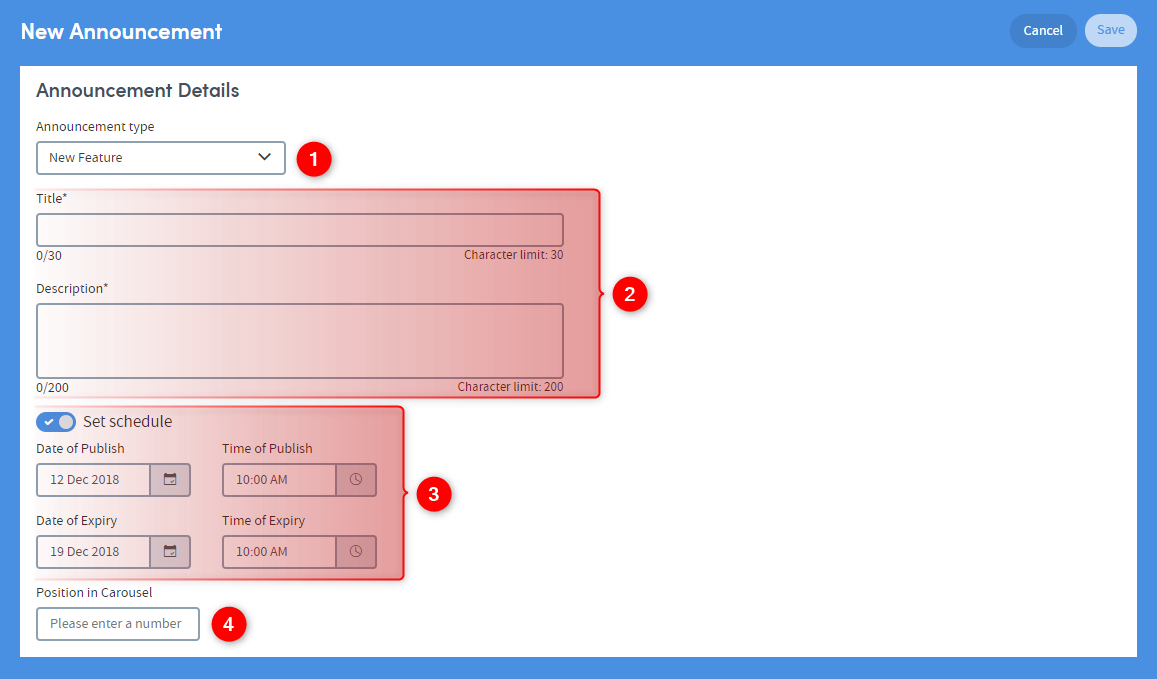
-
1
Choose an announcement type:
Alerts: Use this to alert users of important events. For example, planned system outages or upgrades.
New feature: Use this to highlight new features or share news about Atmolytics
-
2
Add a title and description
-
3
You can schedule the announcement to appear and be removed on a date and time of your choosing. If you don’t set a schedule the announcement will appear on the login screen until you remove it from the list in System Management > Announcements
-
4
Choose the position of the announcement in the carousel.