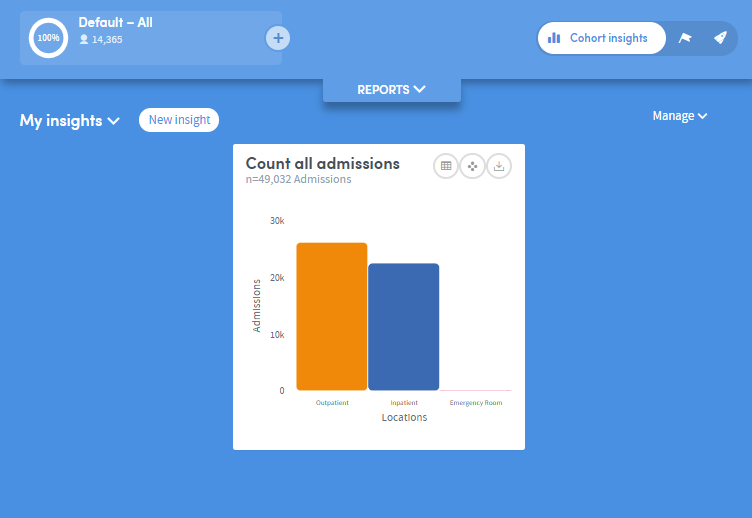Naming, previewing and saving your cohort insight
The final step is to name your cohort insight. If you wish, you can describe the methodology used to create it and add any other details you want to include:
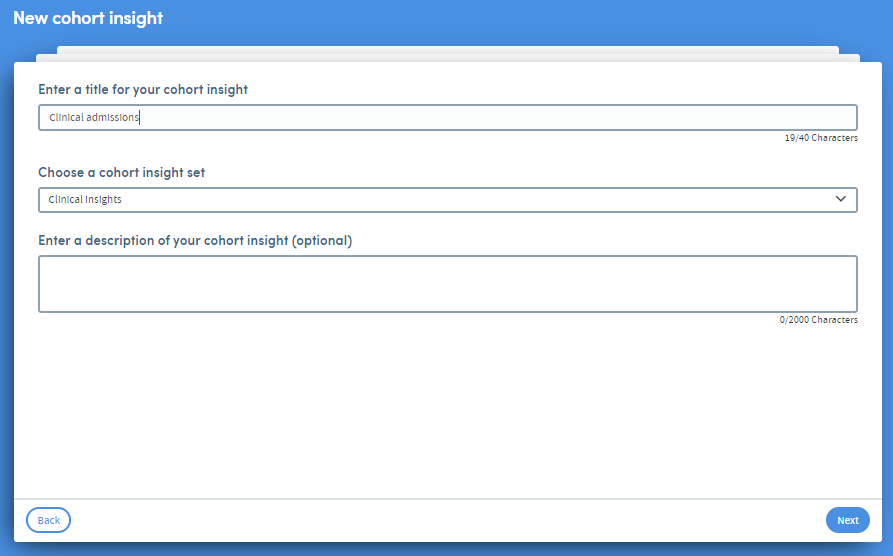
If you’ve created any Cohort Insight sets you’ll be able to choose which set to include it in initially. Otherwise it will be added to your built-in My Insights set.
Once you have filled in this information, click Next:
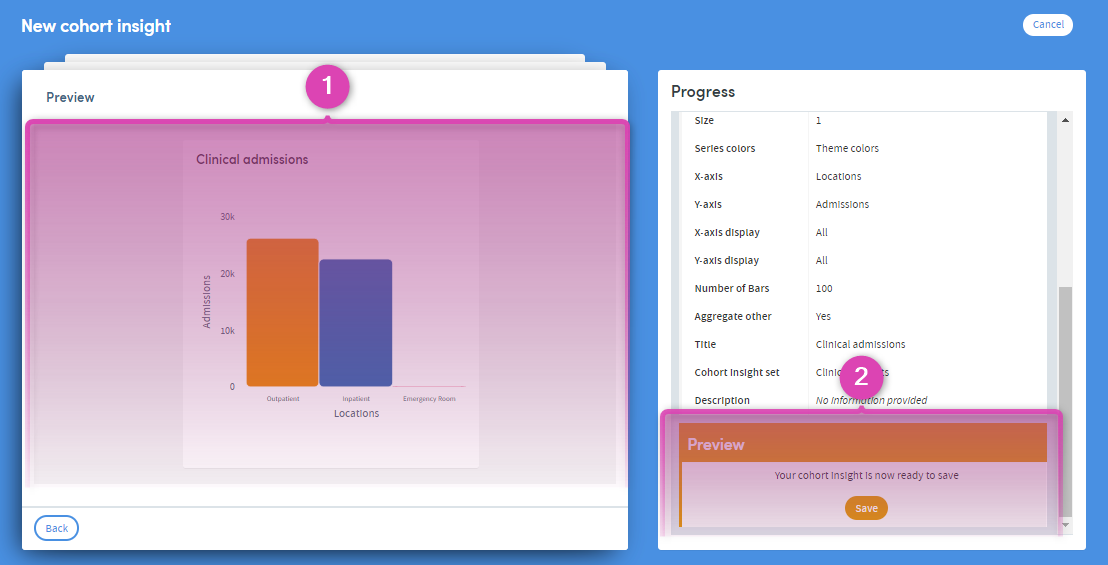
-
1
The preview pane will show your new insight. You can click the Back button to change any of your selections.
-
2
If you’re happy with your insight, click Save. It will automatically be added to your My insights set and displayed on the main Cohort Insights screen: