Deleting a cohort folder
Go to the My Cohorts page (accessed via the top menu bar) and click the checkbox to select the folder you wish to delete (Inpatient cohorts has been selected here):
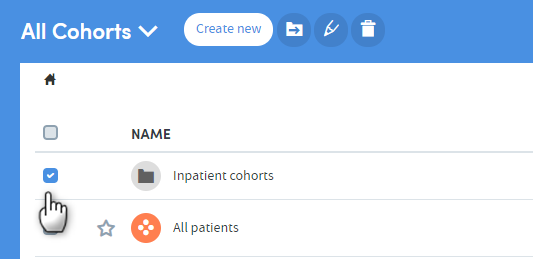
Select the Delete folder icon:
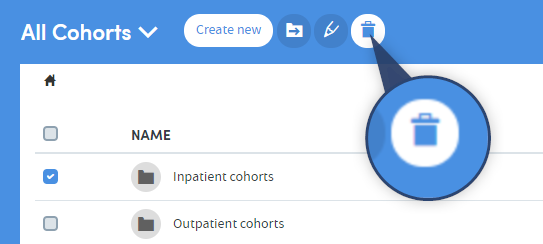
A pop-up box will appear:
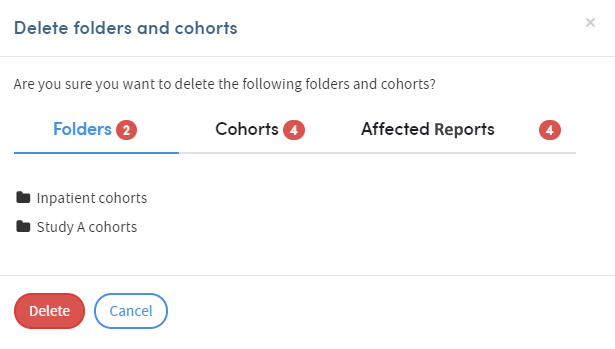
This will remind you of the contents of the folder (sub-folders and cohorts), and the reports that will be affected if you confirm the deletion. If you are sure you wish to delete the folder and all its contents, click Delete.
If you want to delete the folder, but not its contents, you will need to move the sub-folders or cohorts out of the folder, before selecting the Delete folder icon.