Data Export
The Data Export App enables you to export data on selected cohorts or patients in .csv format, for further analysis in Excel or dedicated statistical packages such as SPSS, SAS or R.
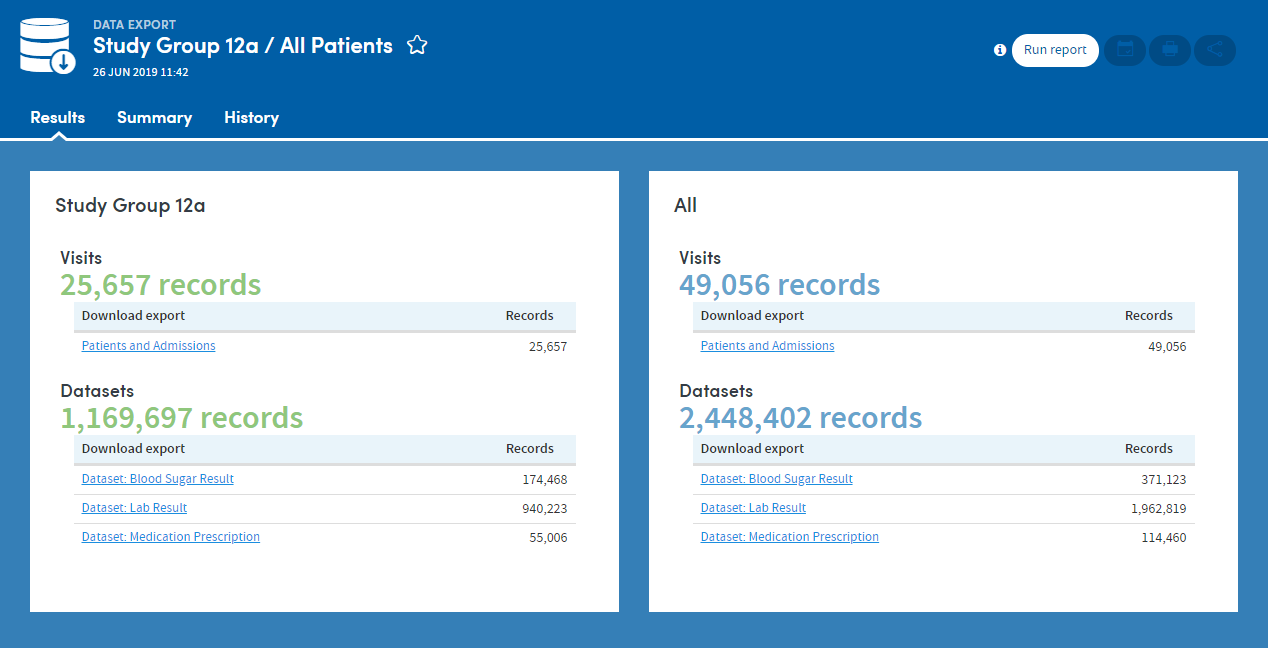
Its features enable you to:
- Export data as multiple files or a single file (single file output is one data row per patient).
- Export data from up to two cohorts (output will be one set of files or single file per cohort).
- Select the data sources from which data should be drawn.
- Set a date range for data to be exported.
Make item-by-item selections of, and export any combination of:
- Patient details
- Attendance details
- Dataset(s)
- Clinical coding systems
- Clinical observations
- Financial data (with permissions)
Apply multiple data filters based on any number of dataset(s) and/or clinical coding systems:
- Choose additional fields to include in every exported dataset.
- In single row export: export multiple occurrences of selected questions, based on either the most recent data or the earliest recorded data.