Renaming a cohort folder
Go to the My Cohorts page (accessed via the top menu bar) and click the checkbox to select the folder you wish to rename (Inpatient cohorts has been selected here):
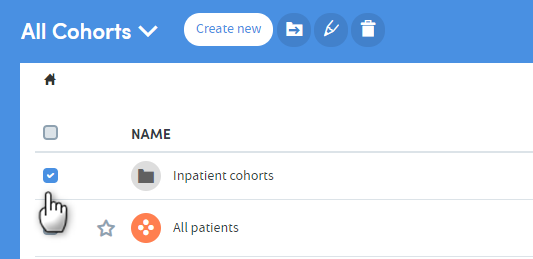
Click the Rename folder icon:
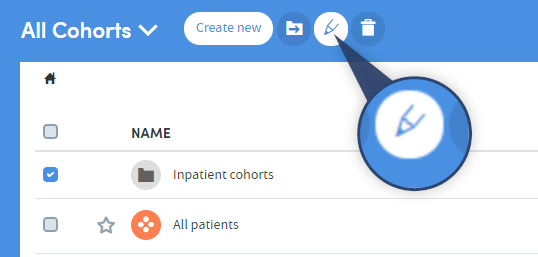
A pop-up box will appear. Edit the folder name and description as necessary, and click Save when you have finished.