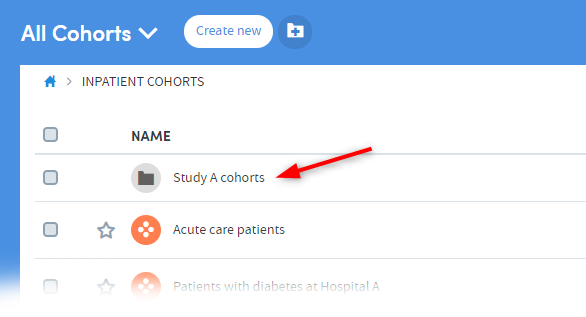Creating a cohort sub-folder
To create a sub-folder within an existing folder, go to the My Cohorts page (accessed via the top menu bar) and click the name of the existing folder:
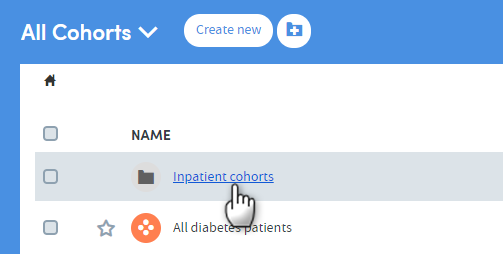
You will see a list of the contents of the folder. Click the New folder icon:
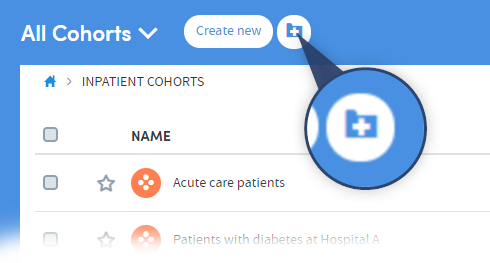
A pop-up box will appear:
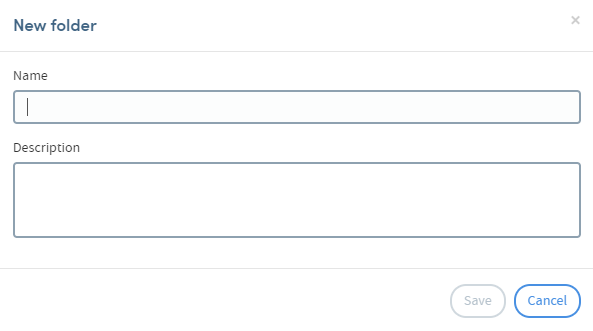
Type in the name you’ve chosen for your folder and a description if you wish to include one. Click Save when you have finished.
Your new folder will appear in the existing folder’s list of contents: