Freezing and unfreezing cohorts
In Atmolytics you can freeze a cohort. This locks the patients within the cohort at the current moment in time. As such, the same set of patients will be used each time a report is run using this frozen cohort.
\ You cannot edit any of the selection criteria for a cohort once it’s frozen but you can unfreeze a cohort at any time.
How to freeze a cohort
Click the name of a cohort on the My Cohorts screen. This will take you to the Cohort summary. Click the Freeze button in the menu bar at the top:
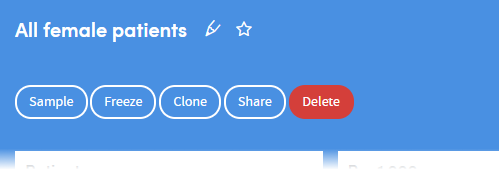
You will be asked to confirm that you wish to freeze the cohort. Once you have confirmed this, the name of the cohort on the My Cohorts screen will be tagged as FROZEN:
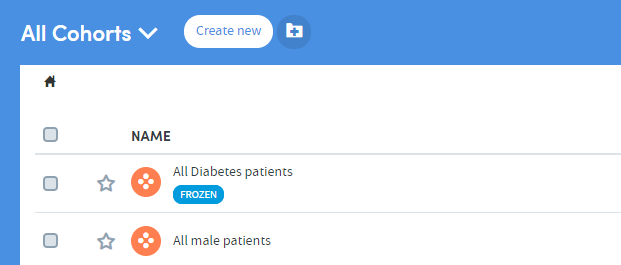
How to unfreeze a cohort
You can unfreeze a cohort at any time by clicking its name on the My Cohorts screen:
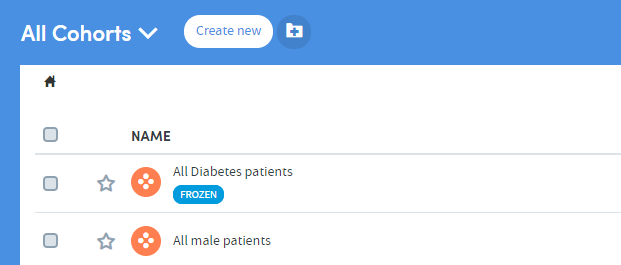
This will take you to the Cohort Summary. Click the Unfreeze button, which will now be visible in the menu bar at the top:
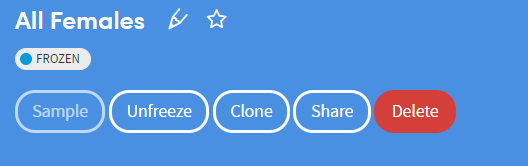
You’ll be asked to confirm that you wish to unfreeze the cohort. Once you’ve confirmed this, the FROZEN tag will be removed from the name of the cohort on the My Cohorts screen.