Cloning cohorts
It’s possible to create an exact copy of an existing cohort and edit the selection criteria. This is especially useful if you want to create a variation of a complex cohort. The easiest way to do this is to clone the complex cohort and alter the filters, rather than recreate the whole cohort.
To do this:
Go to the My Cohorts page (accessed via the top menu bar) and click the checkbox to the left of the cohort you want to clone:
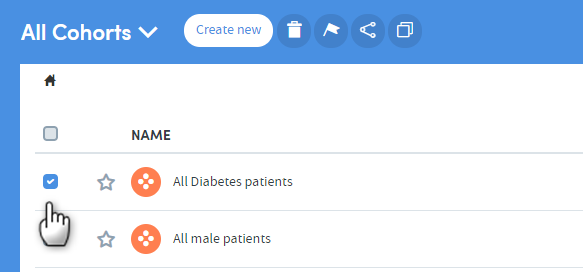
Click the Clone cohort icon:
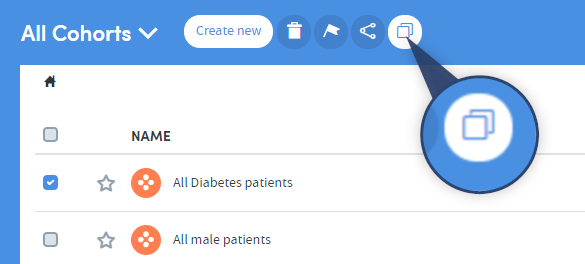
You’ll be taken straight to the Cohort summary screen where the clone of your cohort will be displayed:
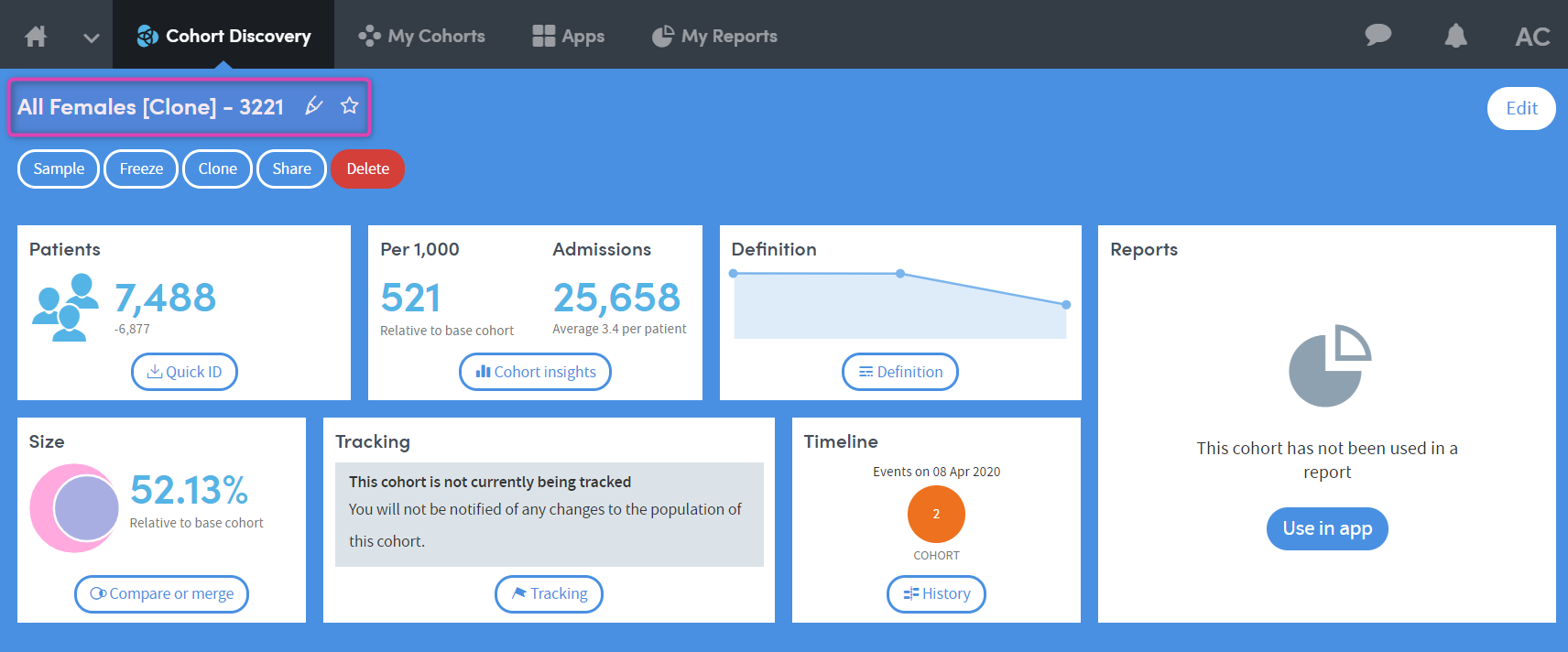
Here you can see that the cohort name is that of the original cohort with [Clone] added. You can also see that all the other information is the same the original cohort.
\ From this point on you can edit the name, description, and filtering criteria of the cohort as you would any other, and save the changes in the usual way.