Atmolytics Release Notes v3.09
Version 3.09 Latest Features and Functionality
This document describes the additions and changes in functionality to Atmolytics in version 3.09 of the software. This release note describes changes to Atmolytics since V3.07. For Atmoforms customers, this release is compatible with V3.09.
A note about terminology
Atmolytics enables organisations to set the terminology used in the application to what they are most familiar with. For example, one organisation’s patients, admissions and reports may be another organisation’s service users, involvements and explorations.
Your organisation might use different terminology in their implementation of Atmolytics. In these release notes, we’ve used the terminology patients, admissions/visits and reports throughout
1 Data Export - Import cohort demographical and clinical filters
New in Data Export, when a cohort has been selected on the Who step of the report wizard, the Data Export report now has the ability to import the Demographical and Clinical filters from this cohort and automatically add the datasets with these filters to the report. This allows for defining a cohort in cohort discovery with a specific set of filters, then exporting only the data related to those filters without having to recreate the same filters again within Data Export.
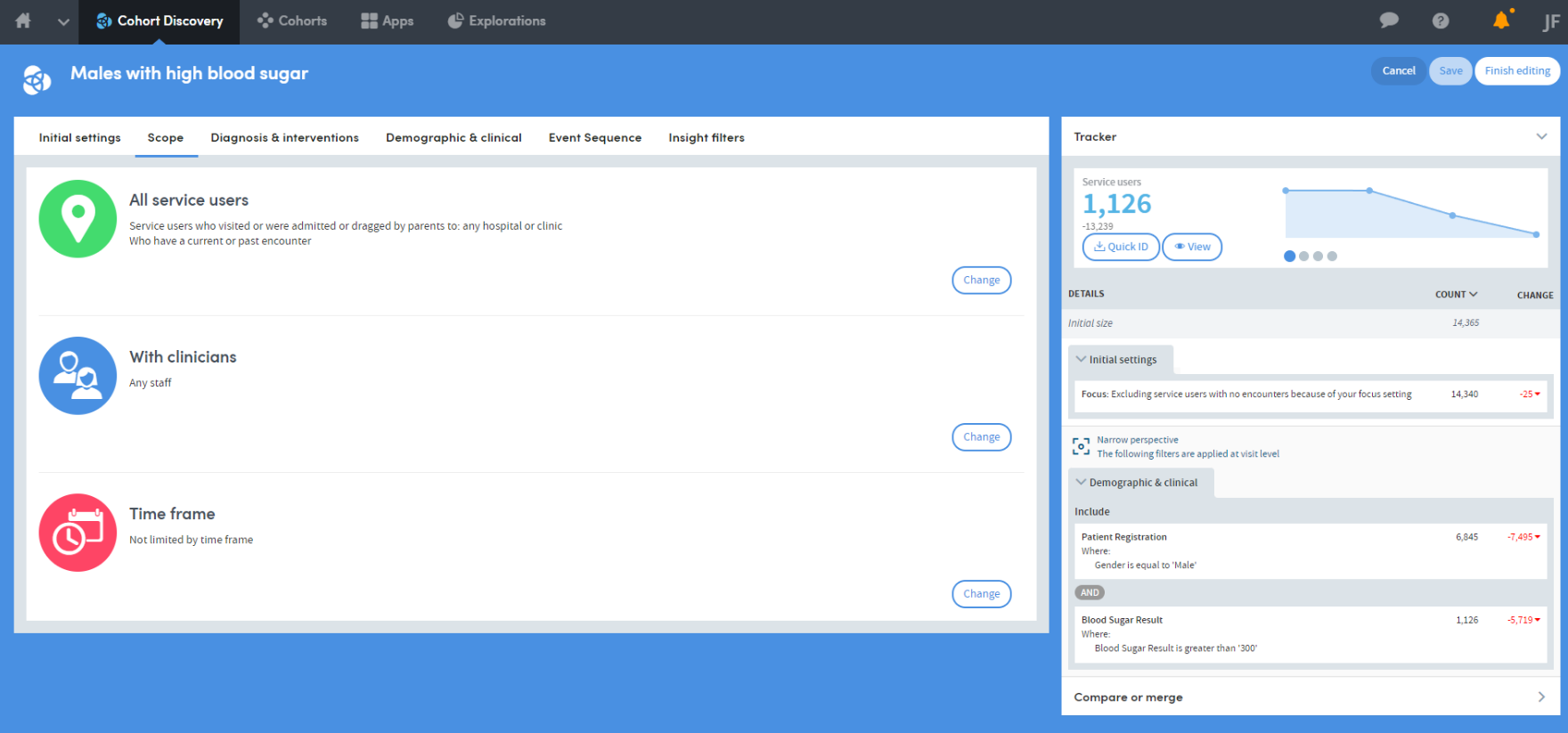
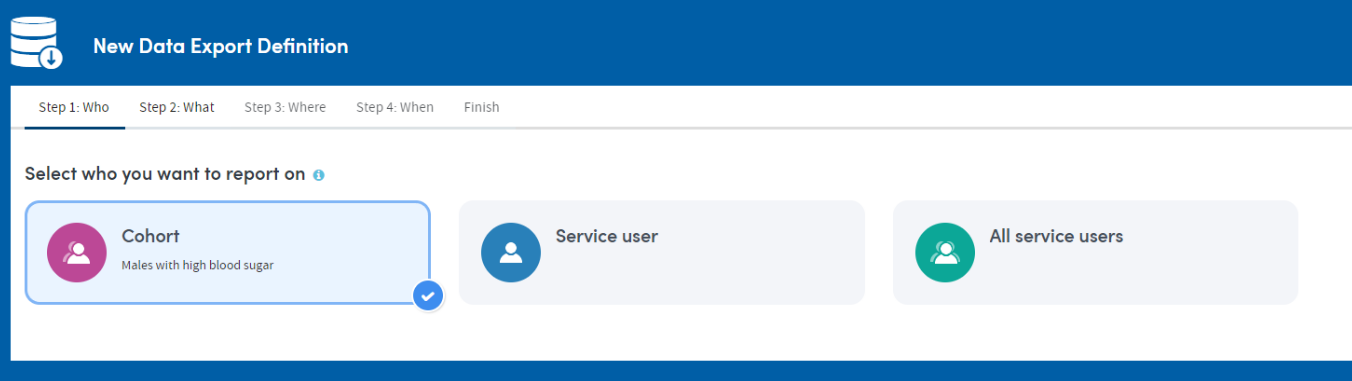
When a cohort is selected on the Who step which has Demographical and Clinical filters, you will be presented with the option to apply those filters to the report.
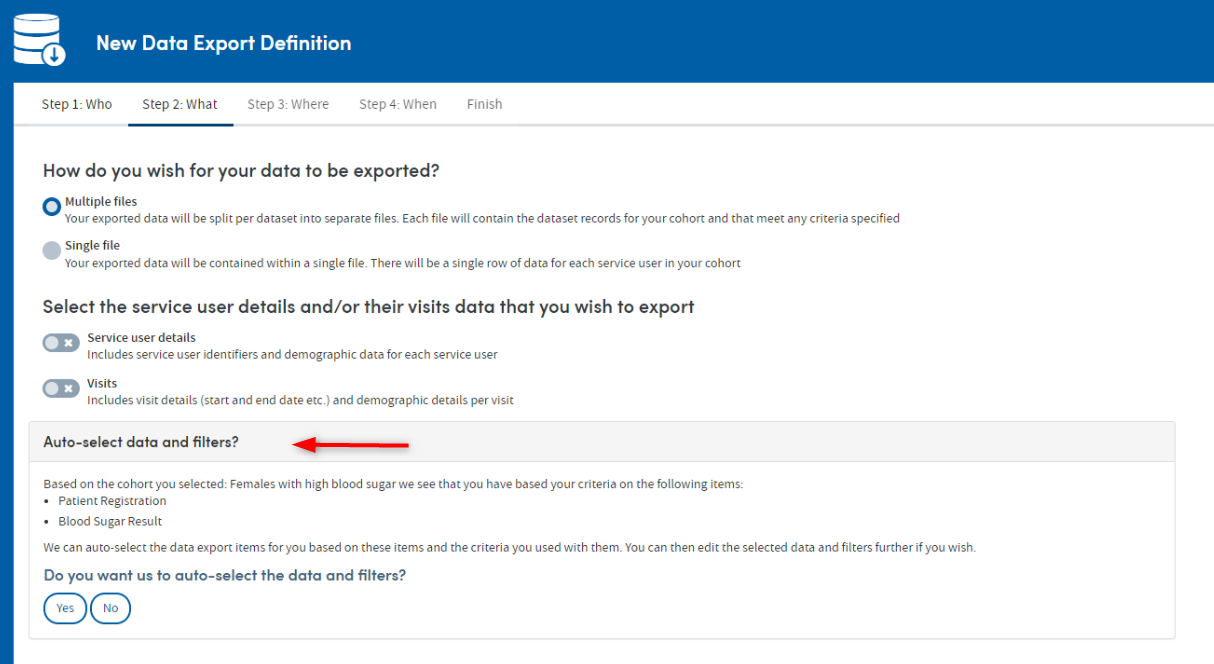
Clicking Yes will automatically import the datasets and filters into the report, clicking No will present the usual options for adding selections.
This feature does not:
- Does not include datasets which are only part of an exclude filter, as this is implied by simply not including the dataset in the report.
- Does not work with subgroups as they don’t have any applied filters.
- Does not import Diagnoses and Interventions into the report currently.
2 Removal of Comparison options
To simplify and streamline the Data Export app the ability to run comparison cohorts through Data Export has been removed. The report output didn’t provide a worthwhile experience for comparing the two input selections and the feature was rarely ever used. It would also make the above Cohort filter import work more confusing to use.
To facilitate keeping historical reports, Imosphere can arrange to have any files for the comparison selections exported returned if you wish. Additional to this, any report with a comparison will have a new clone of that report with the comparison selection moved to the primary reporting selection. These clone reports will not have the historical exports associated with them, but they can be ran to get the most up to date export for them.
3 Quick ID on Screen
Quick ID can be accessed from both the cohort dashboard (summary view) and the cohort editor.
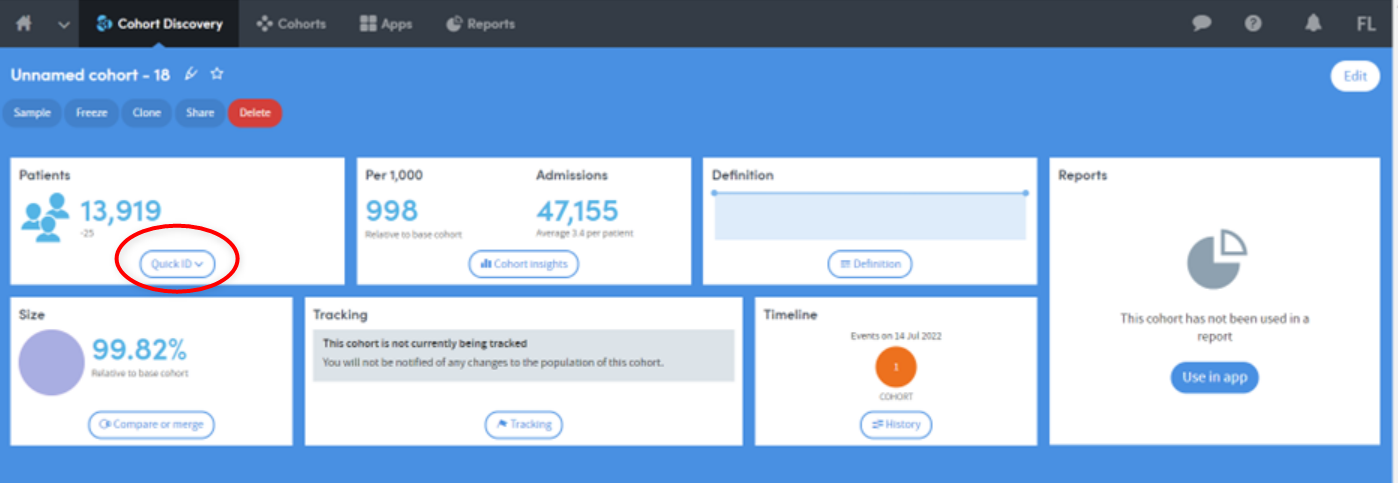
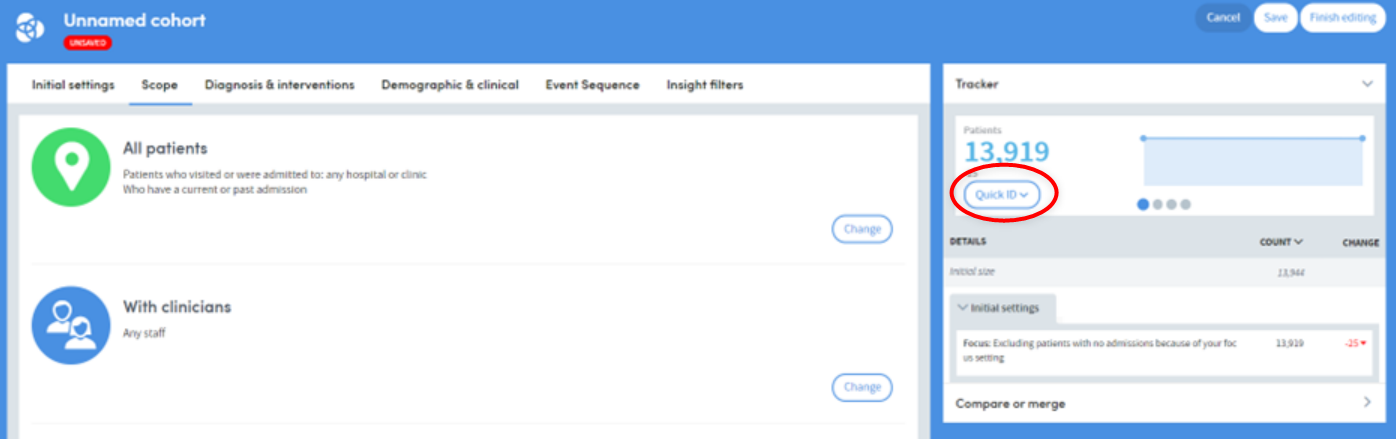
Clicking the Quick ID button will expand a menu allowing you to either view or download the data.
View
Clicking view opens a modal which displays the data in a grid. Filters can be applied by clicking column headers. Controls at the top of the grid can be used to restrict which rows are visible.
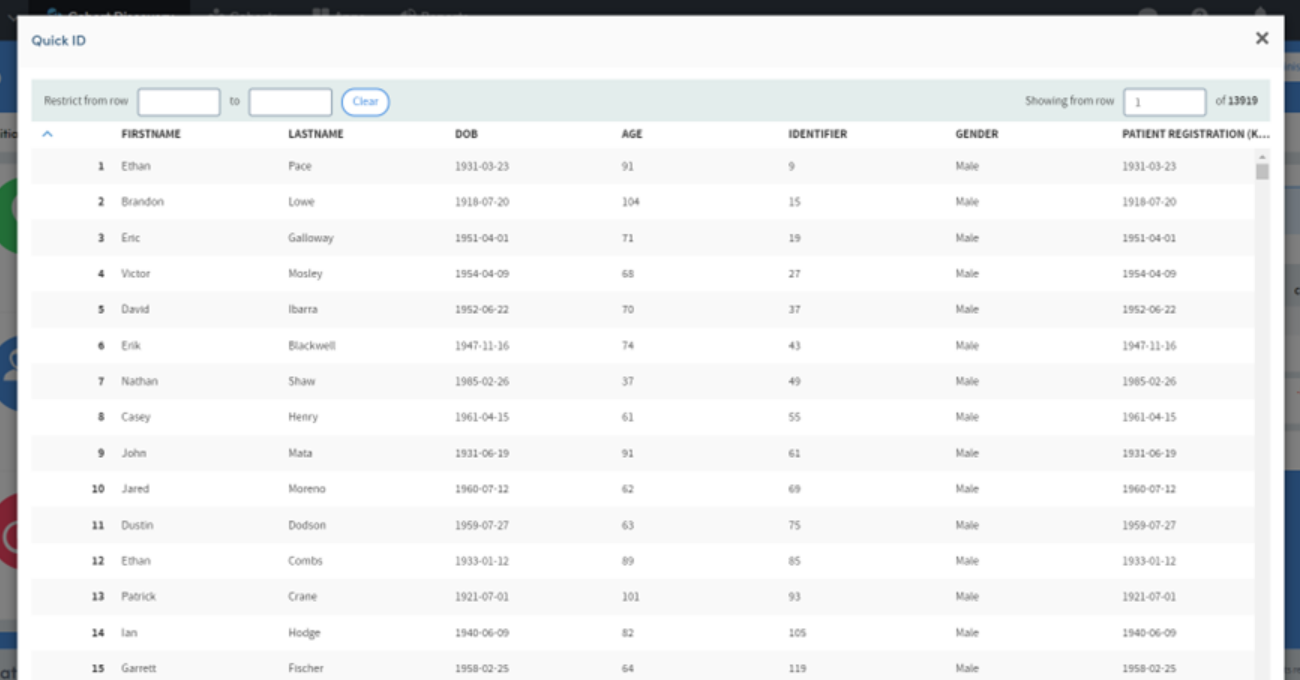
Download
Clicking download will download a csv file containing the data to your machine.