Atmolytics Release Notes v3.04
Version 3.04 Latest Features and Functionality
This document describes the additions and changes in functionality to Atmolytics in version 3.04 of the software. This release note describes changes to Atmolytics since V3.03. For Atmoforms customers, this release is compatible with V3.04.
A note about terminology
Atmolytics enables organisations to set the terminology used in the application to what they are most familiar with. For example, one organisation’s patients, admissions and reports may be another organisation’s service users, involvements and explorations.
Your organisation might use different terminology in their implementation of Atmolytics. In these release notes, we’ve used the terminology patients, admissions/visits and reports throughout.
1 Automatic banding of empty data items
A set of default bandings is now assigned to all supported answer types that have no data upon initial setup/data load of the environment. This improves the user experience when using the All the Answers report App because answer types, such as numeric fields, will not have to be added manually during the report setup. It will also improve user experience when creating a custom Cohort Insight for numeric answers.
The default bands for answer types can be configured from the Admin settings: Report Management → Default Result Banding
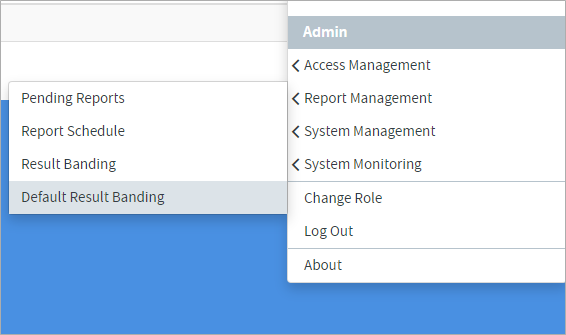
On the bandable questions page, Report Management → Result Banding, a column has been added to show if the bands are system-generated default bands. The bands can also be refreshed here using the Refresh system-generated bandings button. When the bandings are refreshed, the system-generated bandings are updated to the latest defaults if they still have no data. If a system-generated banding is changed, it will no longer be changed by this process.
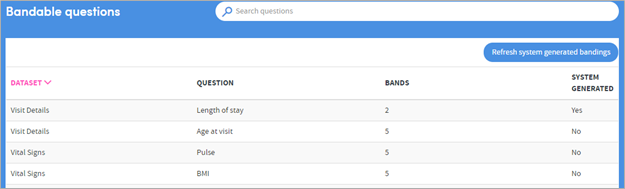
2 Log out improvements
In a system that uses Atmodentity for authentication, when users log out, they will now be redirected to a confirmatory “you are now logged out” page, instead of being redirected back to the Atmodentity login page.
If Atmolytics is deployed as part of a wider solution, this new page can be customised to show an additional link to a portal page for the wider solution
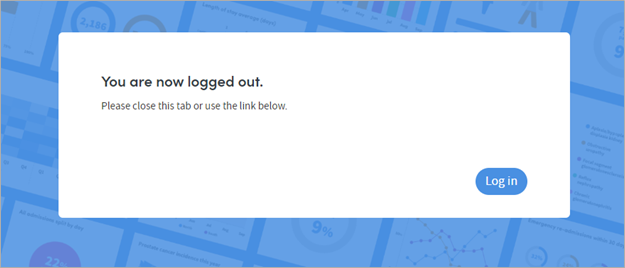
3 Cohort Discovery - Performance Improvements
The time that Cohort Discovery takes to return counts for a cohort has been reduced. The improvements will be most noticeable when the criteria is only being applied at the person level rather than the encounter level. Overall, users can expect cohort counts to be returned between 10% and 40% more quickly, depending on workload. No change in controls or user operation has arisen because of this feature improvement.
Bug Fixes
| Cohorts/Dashboard | Pinned cohorts were not removed from the dashboard when they became obsolete. Obsolete cohorts are now unpinned from both the primary and compare groups on the dashboard. |
| Cohorts/Discovery | Expanding the Time frame section triggered a cohort tracker recalculation. This has now been prevented. |
| Cohorts/Discovery | Root Cohorts - Counts were out of sync (but final cohort count was correct), this has been resolved. |
| Home Page | Fixed issue where report type icons were not centered when viewing My Reports. |
| Home Page | Users of view-only roles can now use the change cohort modal in the home page. |
| Home Page | The ‘Count Numeric Answers’ Insight has been updated to work with large numeric values. |
| Reports/Data Export | Fixed issue where single export would not complete when form name contains a quotation mark. |
| Reports/Data Export | Other Personal Details forms now return multiple instances per service user when using the single file export option in the Data Export report. |
| Reports/Procedures | Help text has been corrected to use the word procedure instead of diagnostic. |
| Reports/Clinical Explorer | Language has been updated to be clearer for Show % as. |
| Reports/All the Answers | Fixed issue where data point was not displaying when banding was turned off |
| Reports/All the Answers | Pie chart now respects the default colour scheme selected in My Profile. |
| Reports/All the Answers | When non-admin roles have form restrictions applied, subform elements are not displayed in report output. These subform elements now display as expected. |
| Reports | Fixed occasional issue where loading spinner never stops even though report has been completed. |
| Reports/Events & Processes | Fixed issue where report cover sheet benchmark graph displayed incorrectly. |
| Reports/Survival Rates | Pagination has been added to charts in Survival rates to add support for larger data sets. |
| ETL | Atmoforms records can sometimes have the FormInstanceStaticId set to null when it should have a value. These records are now ignored by the ETL to prevent the ETL from failing. |
| ETL | ETL registration stored procedure has been updated to check if any data values have been changed. Dates on the registration form are now reflected correctly in Atmolytics. |
| ETL | Records associated with subforms that have been removed from parent forms were no longer sent to Atmolytics. ETL will no longer fail when new records are added to a form whose child subform has been removed and CheckAllRecords is enabled. |
| ETL | The ETL now uses the latest EndDate from the ETL runs table rather than the Atmolytics log, this improves performance. |
| ETL | The date is now appended to the ETLs log file name so no more than 1 day worth of logging will be in any single file to prevent the file growing too large. |
| ETL | SQL join updated which significantly reduces ETL run time when patient data already exists, implemented to fix performance issue when updating service users. |
| ETL | Clinical coding systems have their FACE codes updated when the coding system version is updated. This was implemented to prevent the system containing duplicate FACE codes when the clinical code hierarchy changed between coding system versions. |
| Admin/Permissions | Users with a view-only role (set in admin) could see the button for report creation, this button has been removed for user profiles with view-only privileges. |
| Admin/Permissions | Users with a view-only role (set in admin) could see the button to track a cohort - the button has now been removed. |
| Admin/Permissions | Reports and cohorts are now made obsolete if they contain key dates as part of their definition and the key date permission is then removed from the role. |