Finding your way around
After you log in to Atmolytics, you will be taken to the Home area, where you can quickly and easily see data relating to your own cohorts and reports and access relevant Apps:
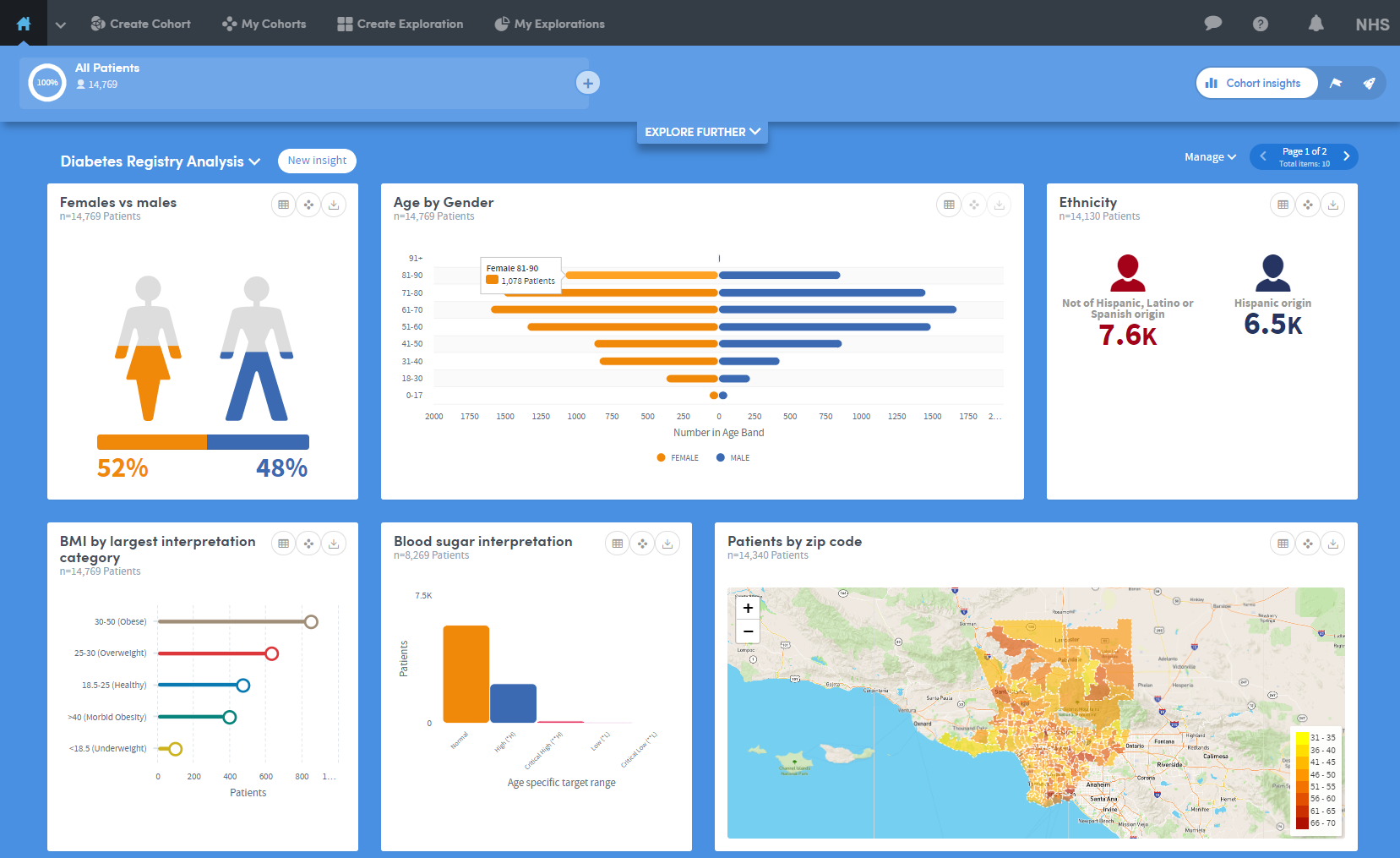
Your Atmolytics screen is divided into 2 main sections, the top menu bar and your work area. The top menu bar doesn’t change and is always accessible as a quick navigation tool. The work area changes as you move around Atmolytics, tailoring the available options and features to focus on the task at hand.
The top menu bar
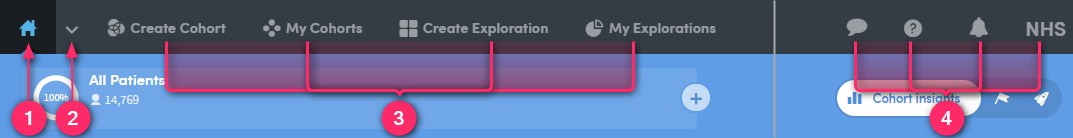
-
1
Click the home icon on the very top left of your screen to go to the Home area. This contains the Cohort Insights, Tracked Cohorts and Activity Centre areas.
-
2
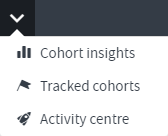
Click this small arrow to move to the Cohort Insights, Tracked Cohorts or Activity Centre areas from anywhere within Atmolytics:
-
3
 Create Cohort: This is where new cohorts are created. Cohorts are lists of patients which you create by filtering the full list of patients available to you, using criteria specified by you. You can explore these cohorts in the Cohort Insights area, or create reports about them using the Apps.
Create Cohort: This is where new cohorts are created. Cohorts are lists of patients which you create by filtering the full list of patients available to you, using criteria specified by you. You can explore these cohorts in the Cohort Insights area, or create reports about them using the Apps. My Cohorts: This is where you view and organise cohorts.
My Cohorts: This is where you view and organise cohorts. Create Exploration: This is the starting point for building a report. Each report is built using one of the Atmolytics Apps/Explorations.
Create Exploration: This is the starting point for building a report. Each report is built using one of the Atmolytics Apps/Explorations. My Explorations: This allows you to see and open reports/explorations that have already been created by you, or shared with you by another user.
My Explorations: This allows you to see and open reports/explorations that have already been created by you, or shared with you by another user. -
4
 Feedback: Click the speech bubble icon to tell us about your experience of using Atmolytics, and any issues or suggestions for improvement
Feedback: Click the speech bubble icon to tell us about your experience of using Atmolytics, and any issues or suggestions for improvement Knowledge Base: Click the question mark icon to access the latest support articles and how-to guides on Imosphere’s Knowledge Base in a new browser window
Knowledge Base: Click the question mark icon to access the latest support articles and how-to guides on Imosphere’s Knowledge Base in a new browser window /
/  Notifications: The bell will turn orange to let you know of any events requiring your attention: for example, reports which are ready for you to view, or cohorts that have been shared with you by a colleague
Notifications: The bell will turn orange to let you know of any events requiring your attention: for example, reports which are ready for you to view, or cohorts that have been shared with you by a colleague User Menu: Click the initials to access your user profile, change your role (if applicable), and log out of Atmolytics.
User Menu: Click the initials to access your user profile, change your role (if applicable), and log out of Atmolytics.