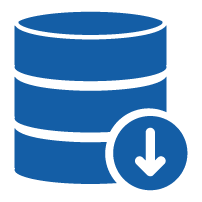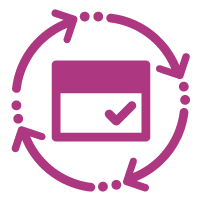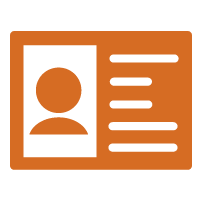What
The What step enables you to choose the settings you want to use in creating a report with the App you’ve selected. Report settings typically include options such as:
- Which data is to be reported upon?
- Should the output count patients or admissions/visits?
- Selection of items to include on the cover sheet of the report.
In contrast with other steps in the process, the What step can be significantly different for every App. Click below for detailed information about the report creation process for each App.
Once you’ve chosen your settings, you’ll click Next to move on to the Where: step.
Find out about:
 Activity Counter: report creation
Activity Counter: report creation
 All the Answers: report creation
All the Answers: report creation