Scope: Time frame
You can impose a time frame on the patients included within the cohort
Note that by setting this time frame you are choosing to include patients in the cohort according to when their data was collected. The time frame is specific to the Scope settings and does not prevent the setting of other time frames using other areas of Cohort Discovery, (e.g. setting a date range on medication). You can choose to impose a specific date range, or a set period of time (the last week, the last year, etc.).
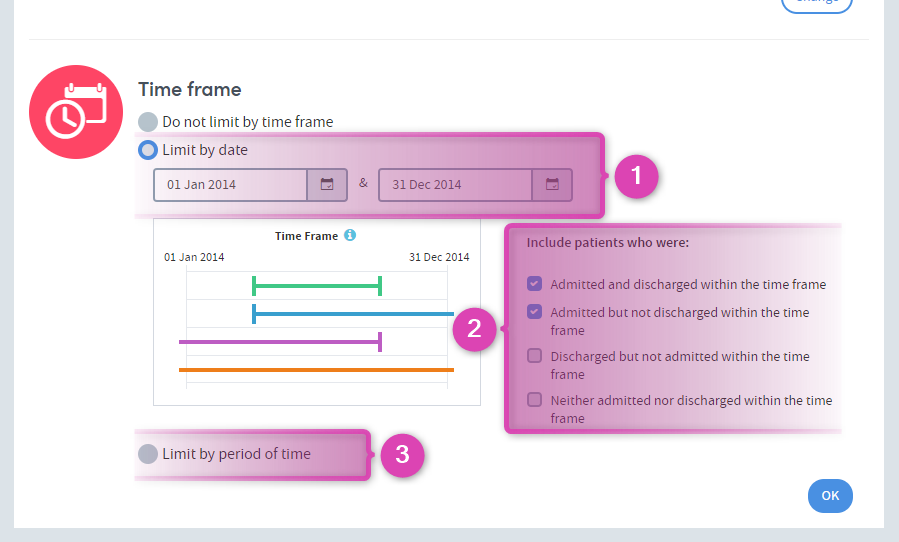
- The time frame has been limited in this example by date range, the range selected being from 1st Jan 2014 to 31st Dec 2014.
- Once you’ve set a date range you need to decide which data should be included within that date range. Because admissions themselves have a duration, there is the potential for overlap between the duration of an admission (and the data collected within it) and the date range selected. So, for example, there may be patients whose data collection began before 1st January 2014 but who were still in hospital during January 2014. Do you want to include such patients in your cohort?
- As well as setting specific date ranges you can also filter patients by period of time, e.g. all patients admitted to hospital in the past three months. This can be very useful when producing reports on a regular basis. For example, if every Monday you want to create a report containing data collected from all patients admitted in the past week, then it will be easier to do this by defining a single cohort: ‘Patients whose data collection began within the past week’ and scheduling a report using this cohort to run every week, rather than producing a new cohort each week and specifying the dates of the beginning and end of the past week.