Apply filter against: Demographic & clinical
Just below the Create Filter fields on the Demographic & Clinical screen, you’ll see a small check box:
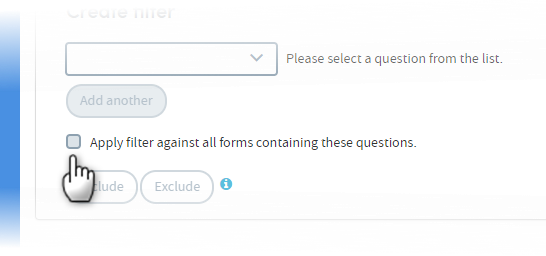
This allows you to apply a filter against ALL forms which contain the selected question(s), rather than just the selected form/dataset.
For example, you might select the Beck Depression Inventory dataset, to see whether there were any patients who had a Beck Depression Inventory Score of greater than 25. If the Beck Score was also recorded in another dataset for some patients, then this feature will identify all patients who have a Beck score of >25, whether the score was recorded in the Beck Depression Inventory dataset or any other dataset.