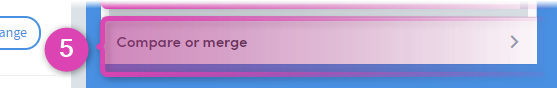Cohort Discovery: getting around
The Cohort Discovery area, where you create and edit cohorts, can be accessed either by clicking on Cohort Discovery on the top navigation bar:
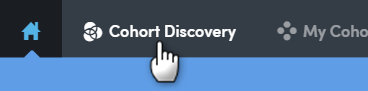
…by clicking Create new within the My Cohorts area:
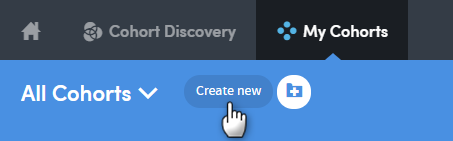
…or by clicking Create new in the My Cohorts area of the Activity Centre:
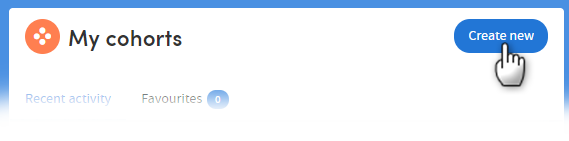
Whichever way, you will be taken to the Cohort Discovery screen:
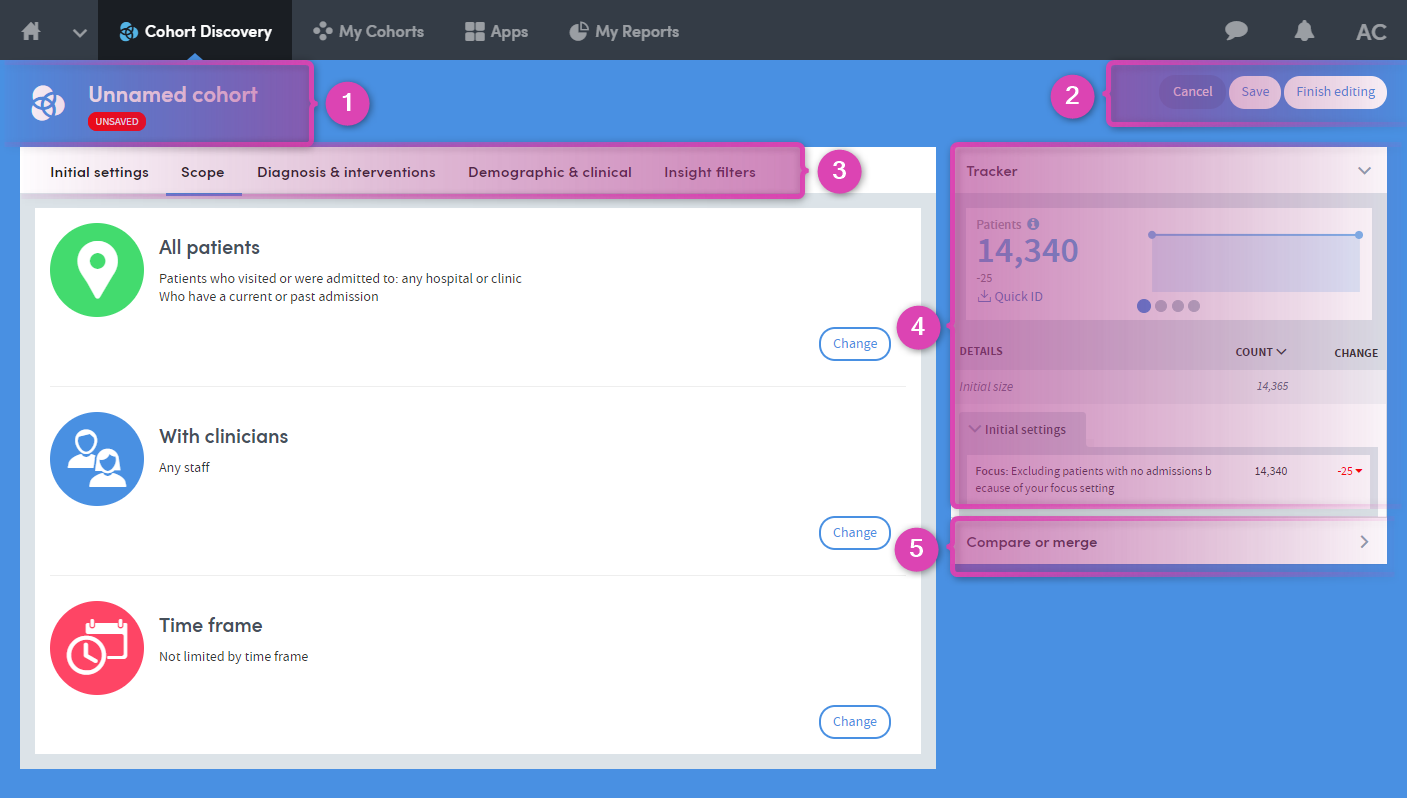
From here you set the criteria that will be used to select the individuals in your cohort:
-
1
Naming a cohort
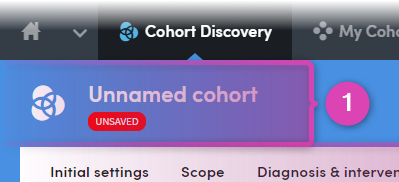
-
2
Saving a cohort
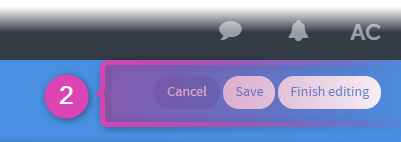
-
3
Filter Selections
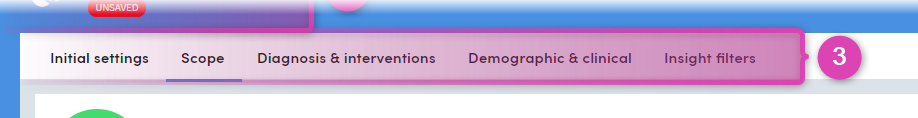
-
4
The Tracker
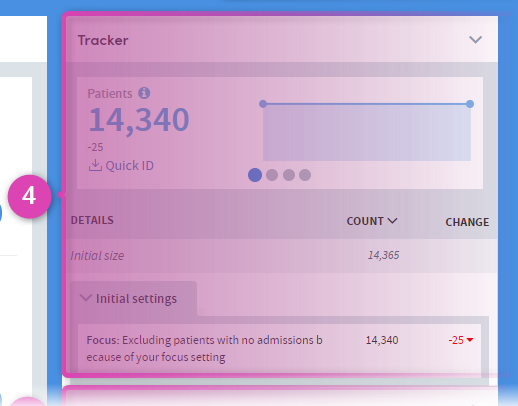
-
5
Compare or Merge