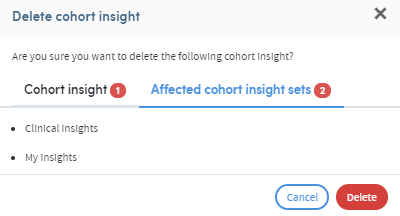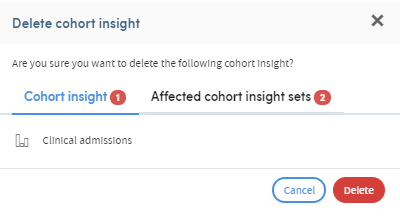Deleting cohort insights
To delete an insight, click Manage at the top right of the Cohort Insights area, and select My insights:
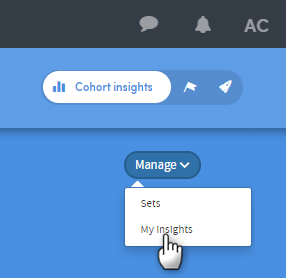
You’ll be taken to the following screen:
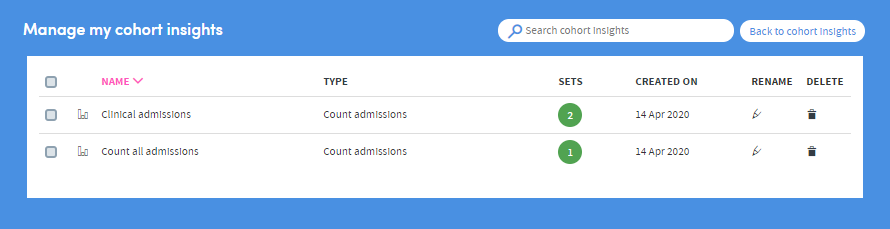
Select the insight(s) you want to delete by clicking the check boxes on the left. Click the delete icon. A tabbed panel will appear, asking you to confirm your action, and showing which cohort insight sets will be affected: