Comparing cohort insights
You can view and explore insights for up to two cohorts at a time, allowing an instant side-by-side comparison. To do this, click the Compare cohort button on the right of the cohort name:
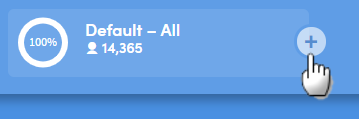
A pop-up panel will appear:
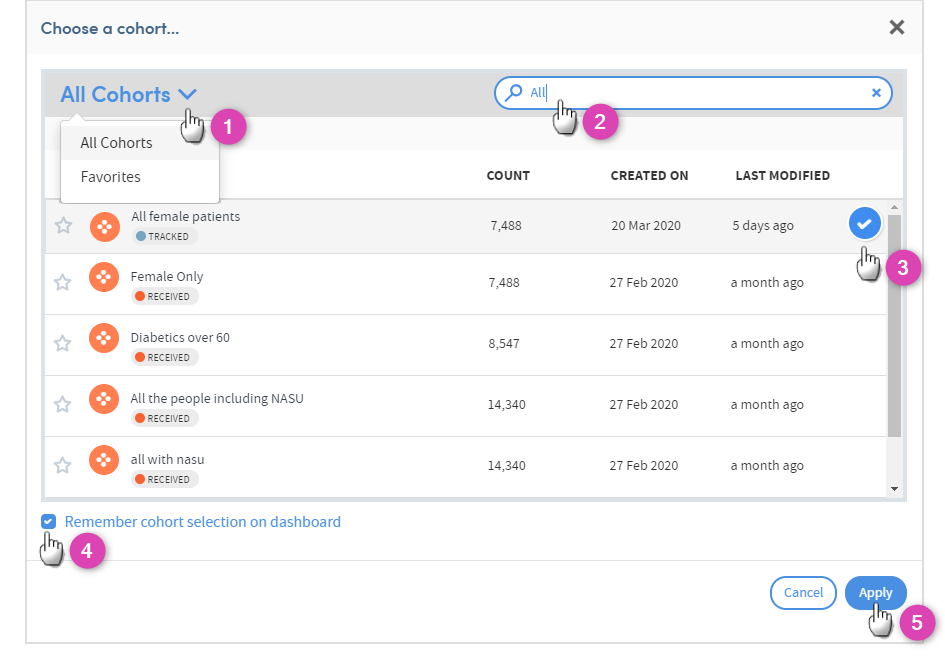
-
1
You can choose from a list of all your cohorts or your favourite cohorts
-
2
Enter text here if you want to search for a cohort by name
-
3
When you’ve located your cohort, click to select it
-
4
Click the checkbox if you want to to fix the cohort to your home screen
-
5
Confirm your selections by clicking Apply
Once you’ve made your selections, both cohorts will be included in each cohort insight for easy comparison. In the example below we’re comparing our Default cohort (shown in orange) with our Diabetes diagnoses cohort (shown in blue)
