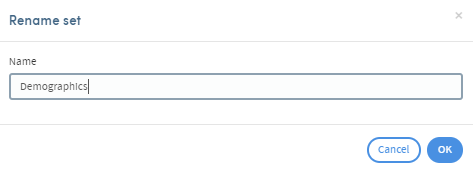Renaming a cohort insight set
To change the name of an insights set, click Manage at the top right of the Cohort Insights area, and select Sets:
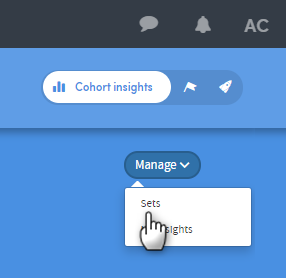
You’ll be taken to the Manage sets screen. Choose the set you want to work with from the dropdown list you will find by clicking on the small arrow to the right of the insight set name towards the top left of the screen:
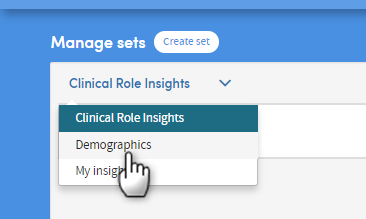
Click the Rename set icon (found towards the top middle of your screen).
You will be prompted to type in the new name. Do this, and click OK: