Cohort insights
The Cohort Insights area of Atmolytics enables in-depth exploration of any cohort to which you have access.
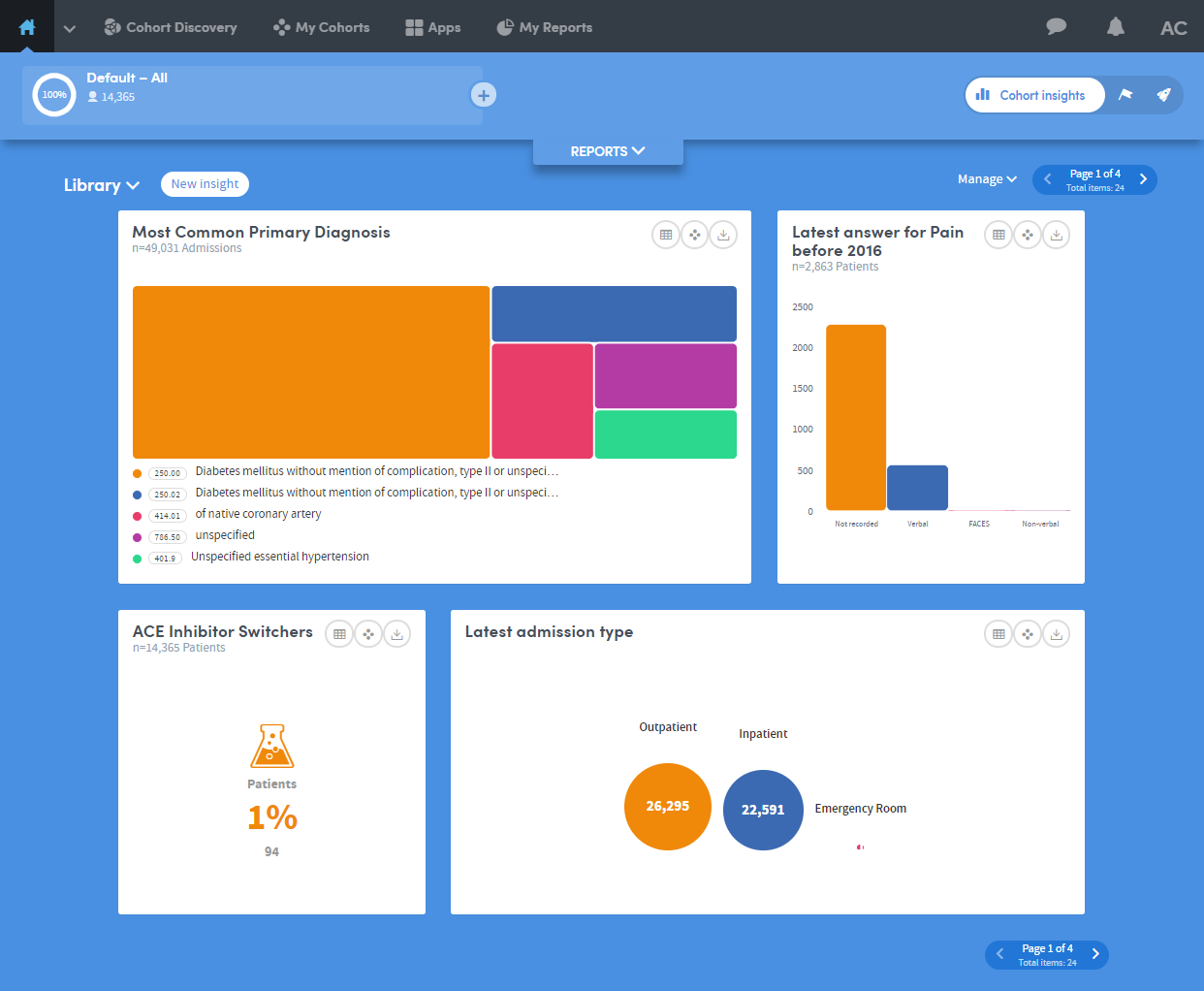
By default, it will display information about your base cohort, but you can select any of the cohorts available to you. You can then view and explore graphical representations of many different aspects of the cohort you’ve selected.
As well as seeing insights that have been built into Atmolytics for you to view straight away, you can create your own custom cohort insights with just a few clicks, following a simple step-by-step process. You can select the cohort insight you want to create, the data you want to use, and how the results should be visualised.
You can also choose which insights to display, regardless of whether the cohort insight is an inbuilt system insight or an insight you’ve created yourself.
If you’re new to Atmolytics, you may not have many (or any) cohorts to explore, other than your base cohort. Once you start using Atmolytics to create and possibly share more cohorts, you’ll be able to view any of them in Cohort Insights.