Admin: Cloning roles
To avoid repeating a long series of possibly complex steps in order to create two separate roles which are configured in the same way or in very similar ways, it is possible to clone an existing role. Cloned roles can be edited if any changes are needed.
Administrators can also clone the role’s membership, meaning that all users who were members of the original role will also be members of the clone role. Alternatively, the clone can be created as an empty role which users can be assigned to.
Go to Access Management > Roles & Permissions, and open an existing role by clicking its name in the list.
Click Clone (towards the top right of the screen):
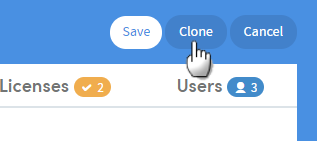
You will be prompted to name the clone, and choose whether to include the users who are already assigned to the original role. Click Clone role to confirm your choices:
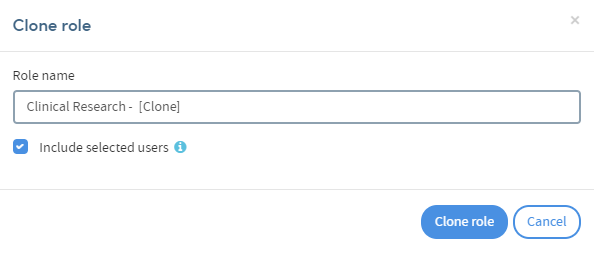
The cloned role will appear in DRAFT form:
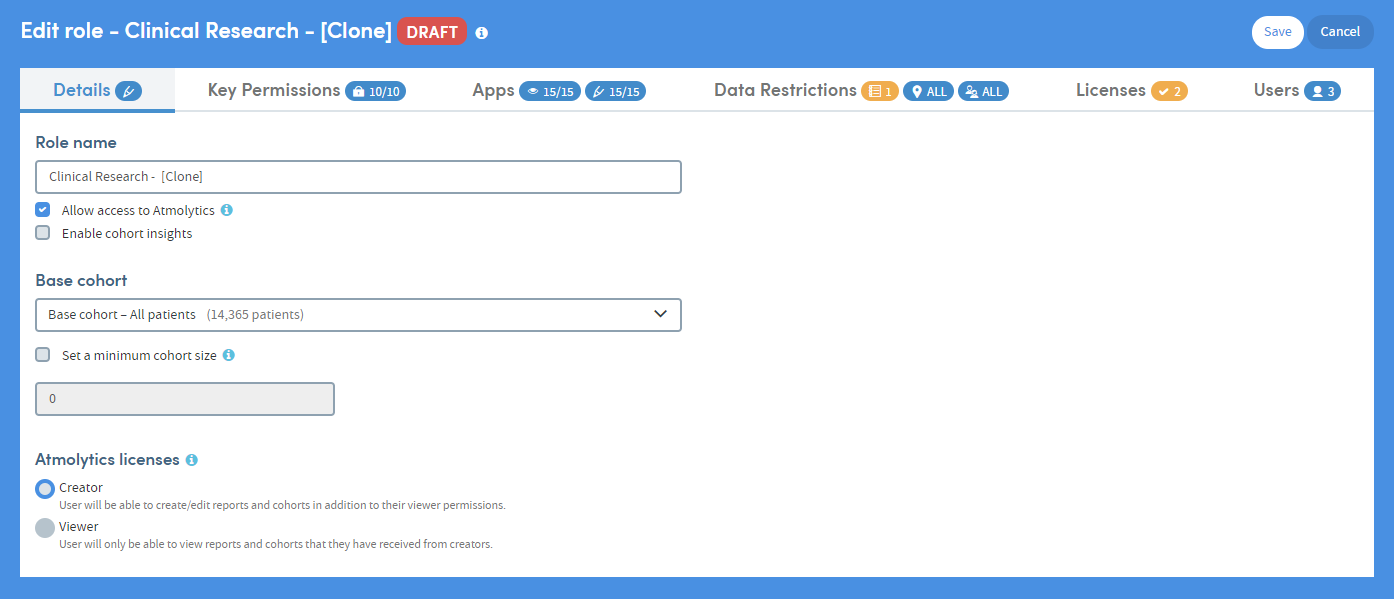
Make any changes you require, and click Save to confirm. The clone will appear in the roles list, where it can be edited and assigned in the same way as any other role: