Reminders
Reminders are set in the Calendar when creating a new event. This is useful for important events and for events that need the service user’s attendance completing.
This reminder information is pulled through to the Notifications tab and the Summary screen.

Reminders have been split into Overdue, Upcoming and Completed status in the Notifications screen. Click on the Overdue, Upcoming or Completed button at the top of the Notifications screen to switch between them.
 Overdue: Reminder for an event occurring in the past with no attendance status recorded.
Overdue: Reminder for an event occurring in the past with no attendance status recorded.
 Upcoming: Reminder for an upcoming event.
Upcoming: Reminder for an upcoming event.
 Completed: Reminder for an event occurring in the past, where the service user’s attendance has been recorded.
Completed: Reminder for an event occurring in the past, where the service user’s attendance has been recorded.
Links to the Calendar
You can click on the title of the event in the Reminders screen and go to the Calendar to view, set attendance, or delete the event.
Click on an overdue event title to open the Event Details pop-up in the Calendar.
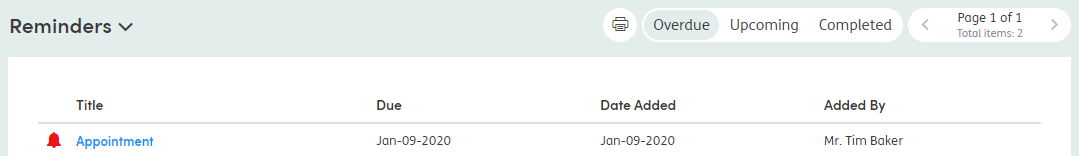
Here, you can set the patient’s attendance of the event.
When you return to the Reminders screen, this event will be shown in the Completed view.