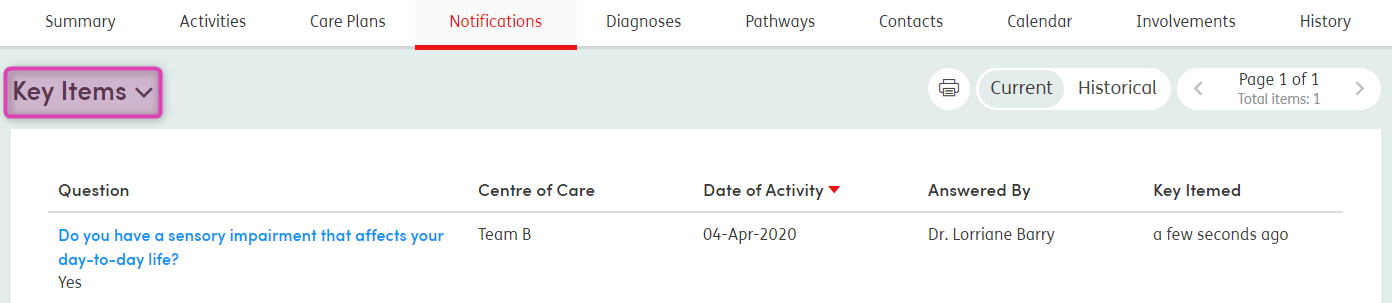Key items linked to activities
Key Items are items that are flagged in order to indicate that they are areas requiring particular attention or needs of the Service User. So, for example, high support needs for ‘Dressing and undressing’ might be marked as a key item.
To set a key item to a question, click the ![]() button and it will turn blue, showing that the key item is active.
button and it will turn blue, showing that the key item is active.

Key Items can then be viewed from the Notifications tab once the Activity is closed.