Centre of Care Events
Before creating a Centre of Care event ensure you create a Form Group first.
Select the Centre of Care Events tab to create or edit a Centre of Care Event. These are required for the Centre of Care Event. Overview chart functionality.
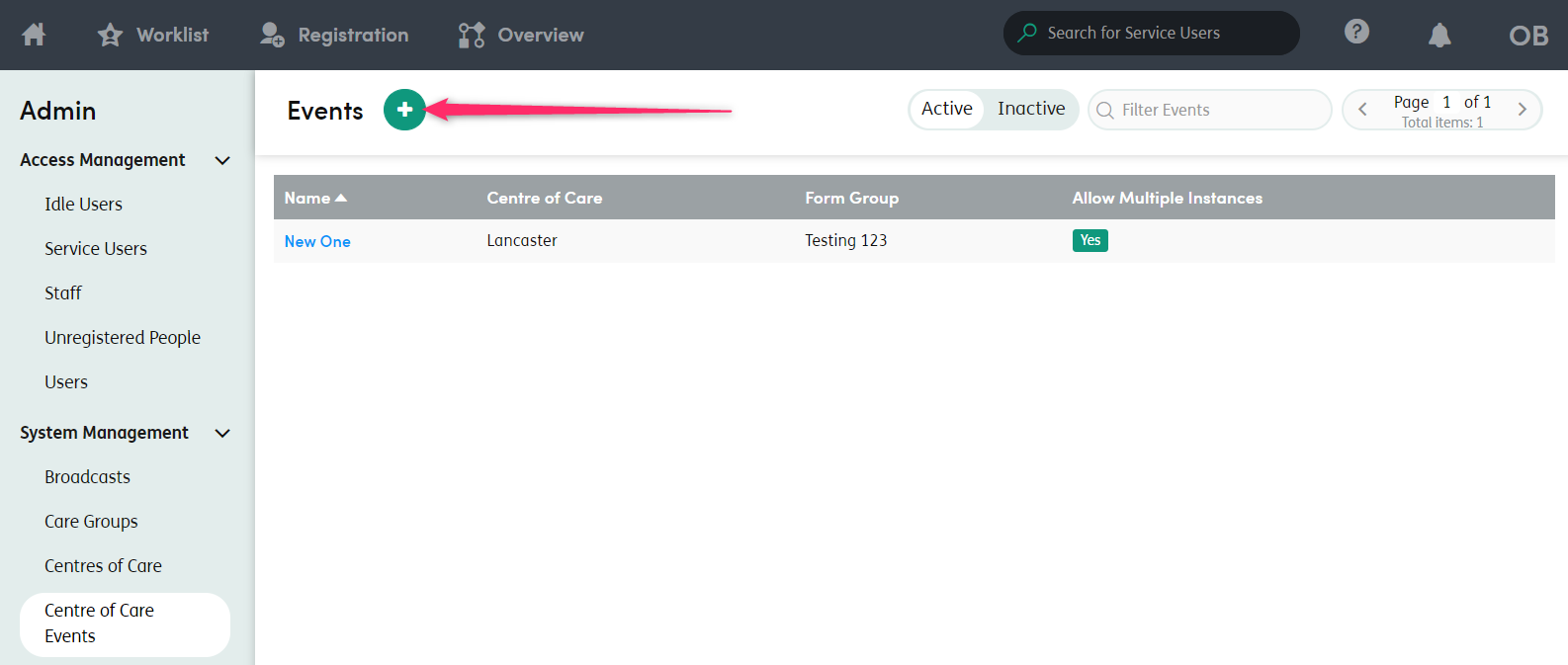
Click Add Event and you will be asked for information about the Event.
- Name: The name of the Event. The name must differ from existing events within the Centre of Care you are trying to assign it to.
- Days Since Time Zero: The target date for the Centre of Care Event to be completed. For example: If you have a core Centre of Care event and all other event targets centre around the Centre of Care event, the core Centre of Care event would be set to 0 days, but a 6 month follow-up event (which occurs after Involvement) would have Days since time zero set to 182 days.
- Allow Multiple Instances: If enabled, this Event can be assigned to multiple form instances.
- Centre of Care: The associated Centre of Care (only this Centre of Care will be able to use this Event).
- Form Group: Select the relevant Form Group to be assigned to this Event.
Once the above information has been entered, click Add Event to confirm.
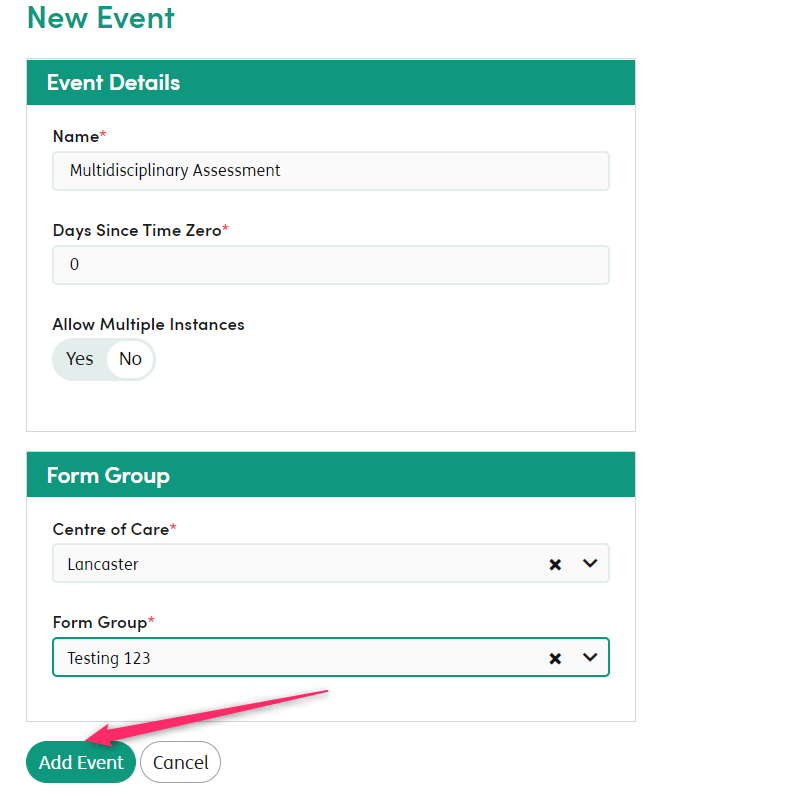
Once your Form Groups and Centre of Care Events have been set up and linked within the system, your Event(s) will be available to assign to a form on the data entry screen, as shown below:
