Creating a care plan
Click Start New Care Plan on the left-hand side of the screen and you will be presented with the Care Plan Details screen.
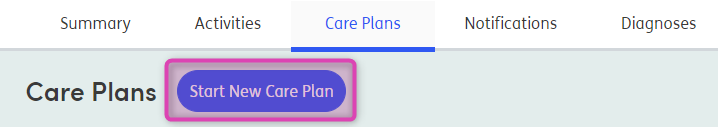
Select the Involvement. The date and time will default to the current date and time. This can be altered if needed.

When you have entered the relevant information, click Start New Care Plan to begin. A Care Plan will open for the Centre of Care selected.
In order to start a Care Plan, there must be current Key Items from an Assessment within the selected Involvement. See the Key items linked to activities section for information on how to add Key Items during an assessment.