Broadcast message changes
This release features changes to the Broadcast message feature. Previously this used to display on the log in screen above where the user would enter their username and password:
Previous version of Care Partner:

New v2023.1 version of Care Partner:The broadcast message have now been moved, so that it displays after the user has successfully logged in.

The Broadcast message will appear after they have entered their username and password and then selected the staff member (if applicable).
The message will be displayed for the user and they must acknowledge it by pressing the ‘Confirm’ button, before the application will allow them to proceed.
This ‘Confirm’ selection is audited within the audit logs. Admin users can choose to filter on Audit type: ‘Broadcast message acknowledged’
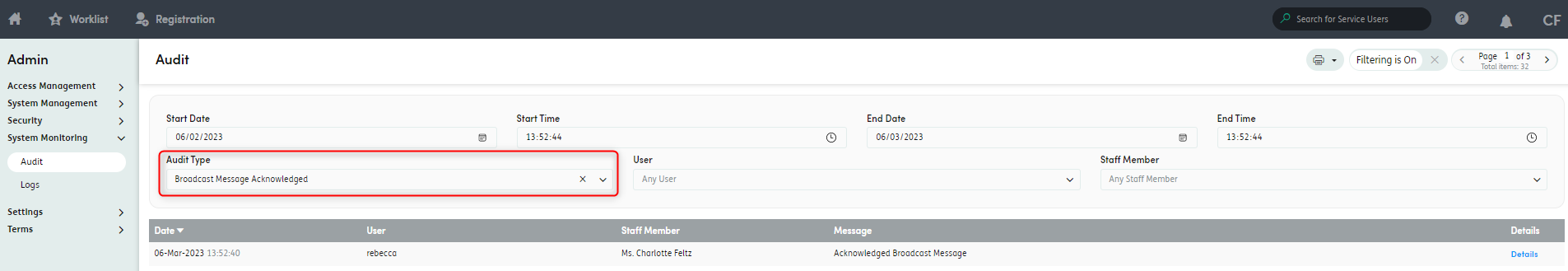
Admin users will also notice that the Broadcast Message screen within the Admin tools has been redesigned. This is to allow for Markdown syntax elements to be used. Markdown supports formatting text with bold, Italics, headings, lists, images and hyperlinks. The 280 maximum character limit has also been removed to allow for longer messages to be created.
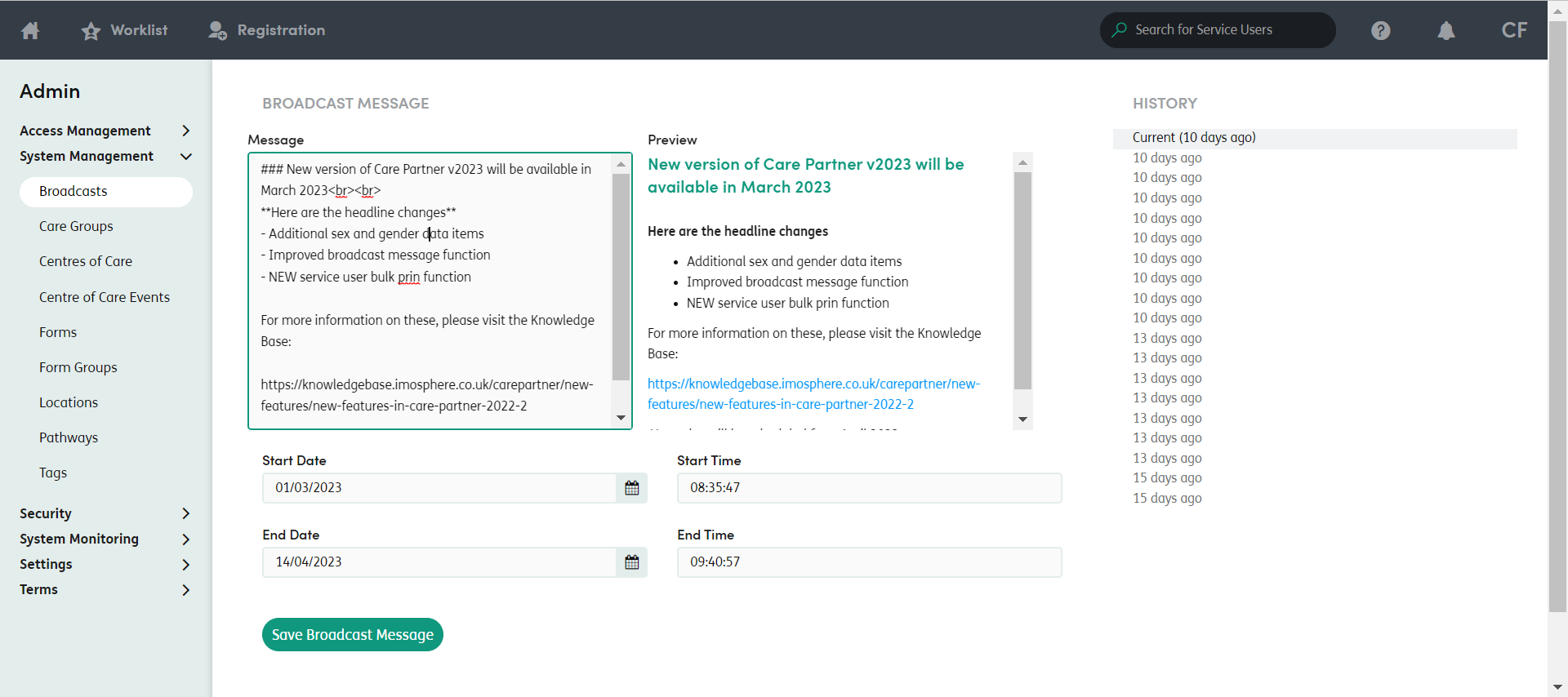
For further information on how to use Markdown, please see out cheat sheet here.