Cloning a closed activity
Once an activity has been closed, there’s a new option to Clone it:
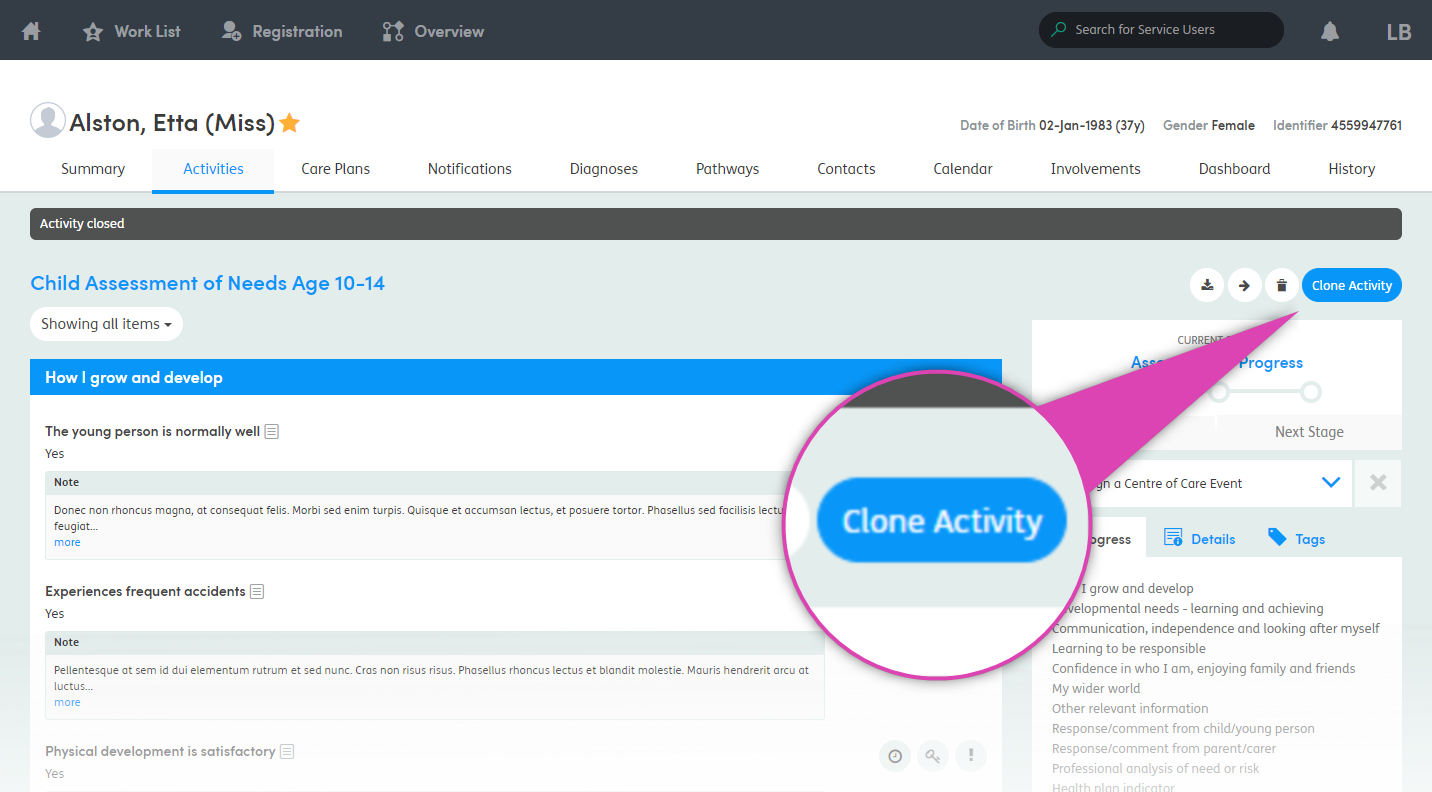
This opens a new copy of the form and automatically populates it with the answers from the form used to create it.
This feature is useful when some amendments need to be made to a specific form that has been closed, as this is quicker and easier than starting a new blank form and using the copy forward functionality.
This also offers the advantage that the form is auto-populated with the information from a specific previous instance of the form, whereas copy forward will populate the form with the most recent answer for each question, regardless of which form the most recent answer appeared in and who completed it.