Service Users
A list of the service users that exist within your Care Partner system can be seen by visiting the Service Users section within Access Management. This is set up in the same way as the Users and Staff List. The list defaults to Active service users. You can filter in the same way and sort by clicking on any of the headers.
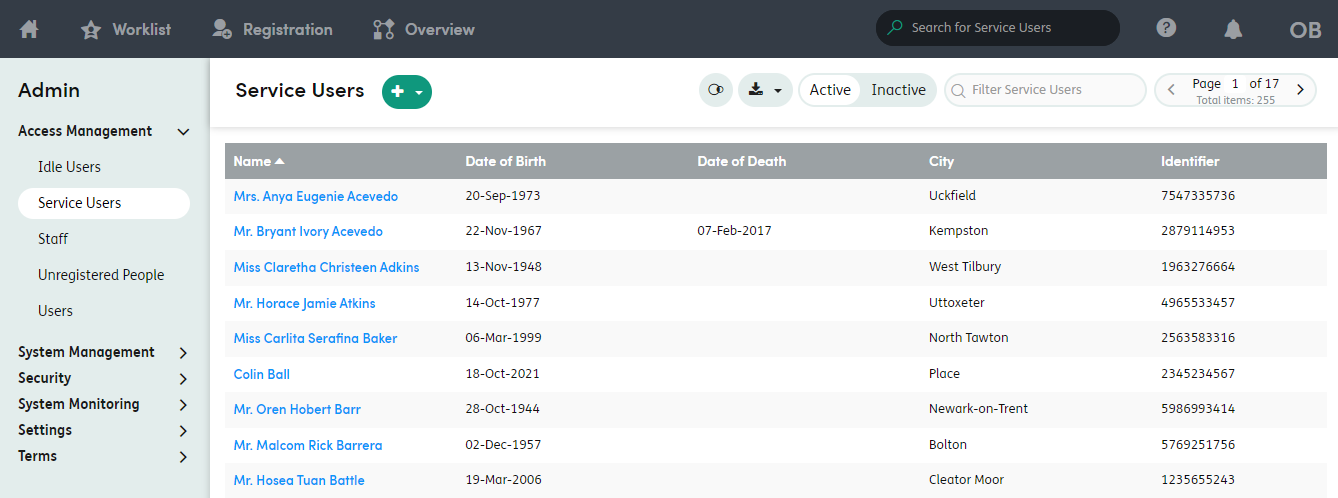
Depending on your local implementation of the system, you may be manually registering service users on Care Partner or importing service users in to Care Partner from an external system.
The approach you use locally with managing service users in the system will impact on whether you should use the functionality to Merge Service Users that is available from this screen.
To view an existing service user, click on their name and you will be taken to their details page, where you can see personal information, history and notifications.
Service User History
You can view and filter a service user’s record history in the History tab. Here, you can view the activity on a selected service user, including user access to the record as well as updates and deletions on the record.
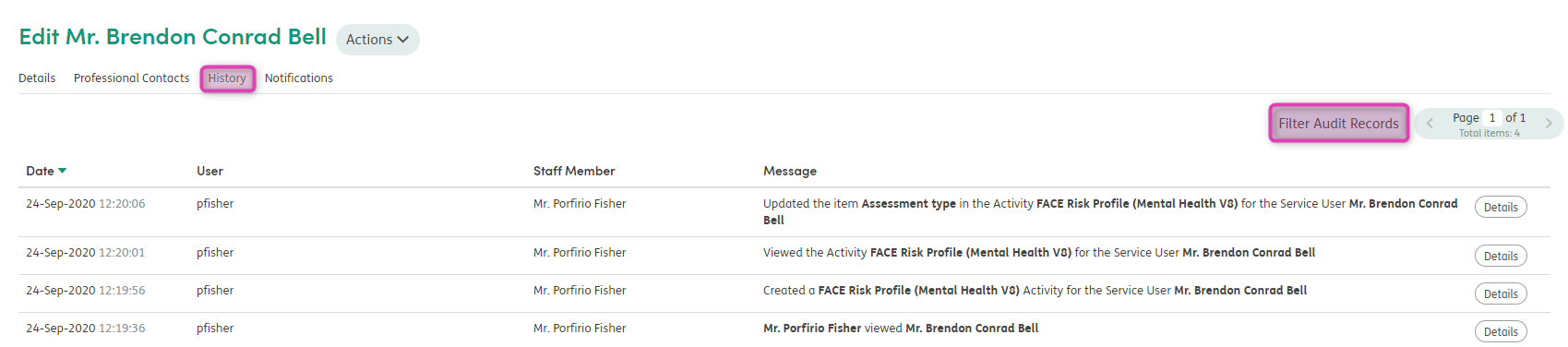
You can filter the History using the Filter Audit Records button which allows you to by start and end date, audit type, user and staff member.
Delete Service User Alerts
You can delete incorrect current or historical Alerts from the service user’s record.
Select the service user within the Admin module and select the Notifications tab.

You can select the Alerts and then choose to delete or archive them.
- Delete Alerts: The Alert will no longer be associated with the service user’s record.
- Archive Alerts: The Alert will become a historical Alert.
Professional Contacts
You can update Professional Contacts associated with the service user.
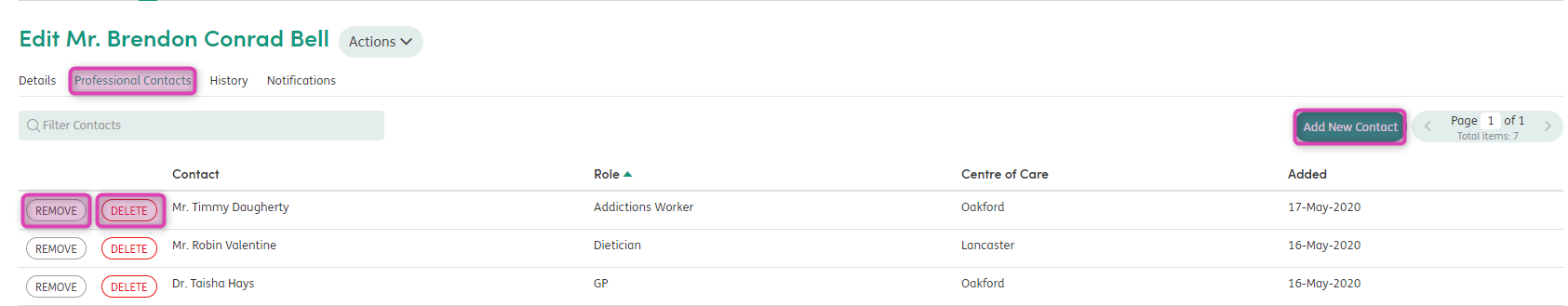
- Add new contact: Professional contacts can be added by choosing the Role, Involvement and Contact
- Delete: The selected contact will no longer be associated with the service user’s record
- Remove: The contact will become historical.
Deactivate Service Users
There will be times when a service user record needs to be removed from Care Partner - for example where a record has been created in error.
When editing a service user, you can move the service user to the Inactive list by using the Actions button in the edit screen to deactivate them.
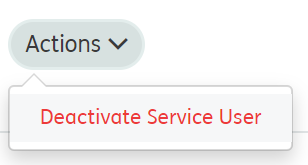
Inactive service users can be found by clicking on the Inactive filter from the service user list.
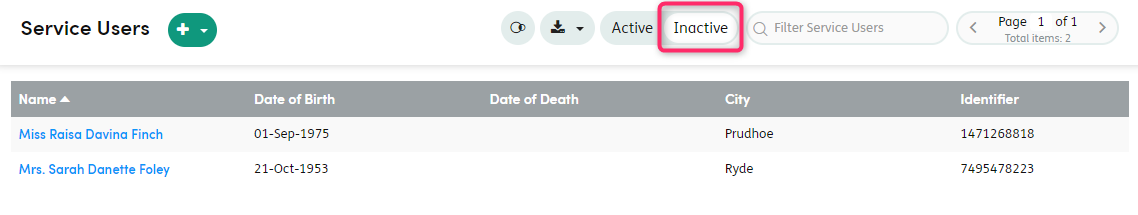
Service users can be moved from the Inactive list to the Active list by editing their details and using the Actions button.
Note: Deactivating service users can have an impact on the data within reporting software.