Assigning & unassigning forms
Forms must be assigned to the necessary Centre of Care. When staff start a new form, only the assigned forms for the Centre of Care will show in the drop-down list.
Select the Forms area within System Management. Find for the form you want to assign and click on the form name.

This will open the Form > Centres of Care screen, showing all Centres of Care and whether the form has been assigned to those Centres of Care.
Click the USE button to the left of the Centre of Care’s name, which will turn green to show that this form is now assigned.
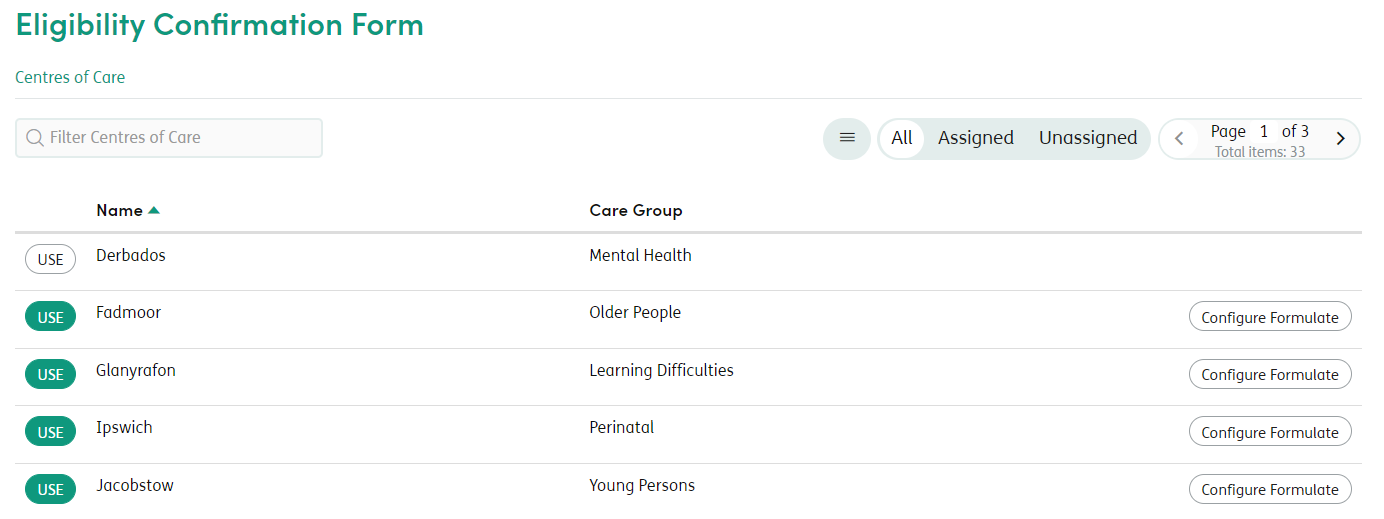
Click the USE button again to unassign the form. The form will no longer show when staff select Start New for an Activity or Form-based Care Plan in that Centre of Care.
If you wish to assign the form to all Centre of Cares, click on the ≡ menu and choose Assign all. You can also select Unassign all to unassign the form from all Centres of Care.
You can also switch view to see All, Assigned and Unassigned Centres of Care for the selected form.
Repeat these steps for any other forms that need assigning to Centres of Care.