Closing an involvement
You can close any involvements by selecting them from the list within the involvements screen or from the summary screen. This will open the involvement details screen where you can select the end date and close the involvement.
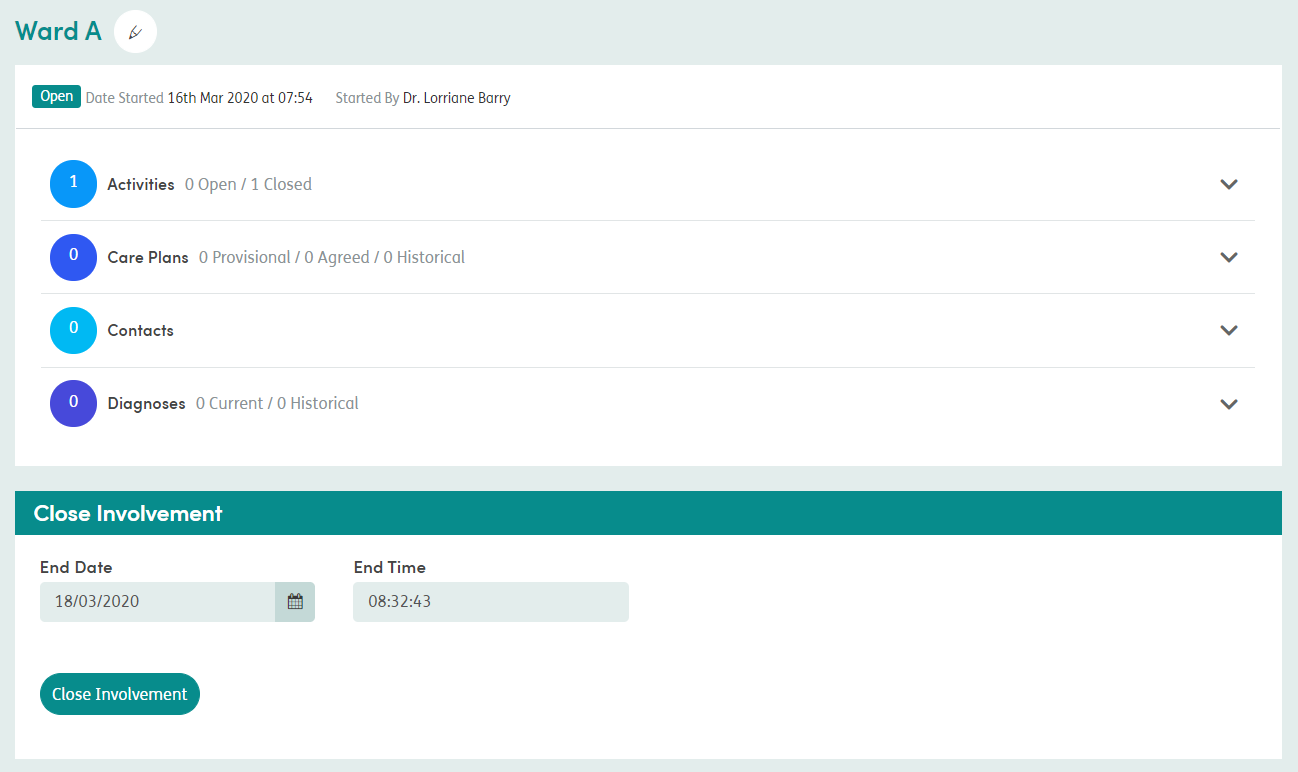
The end date of the involvement cannot be in the future. If you try to close an involvement with a date in the future, an error message will show.
All activities and care plans within an involvement must be closed for that involvement to be closed. There will be a notification message at the bottom of the screen explaining what needs to be completed before closing the involvement.
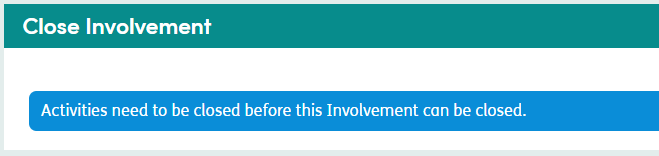
An involvement cannot be closed before the date of the last activity within that involvement. Once closed, no further activities can be completed for that involvement.
Click Close Involvement at the bottom of the screen and the involvement will update.
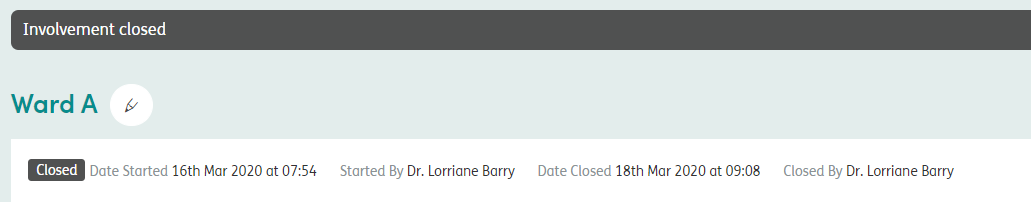
Closed involvements can be found using the historical toggle at the top right of the involvements screen.
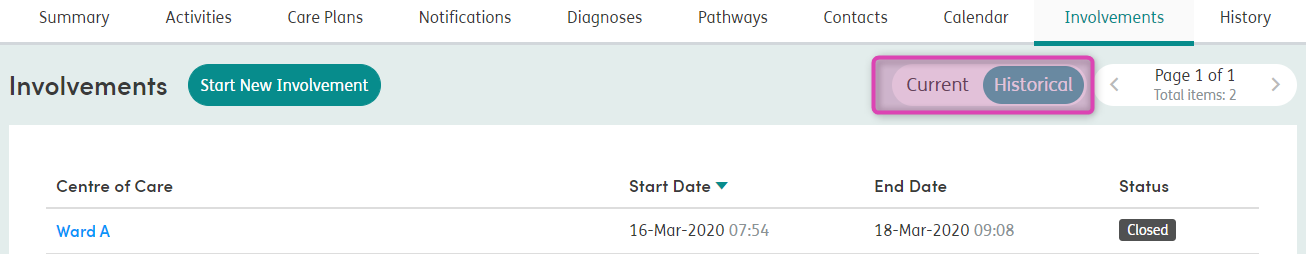
An administrator can reopen any closed involvements, if required.